Tableau Playbook - The Theory of the Area Chart
Sep 4, 2019 • 8 Minute Read
Introduction
Tableau is the most popular interactive data visualization tool, nowadays. It provides a wide variety of charts to explore your data easily and effectively. This series of guides - Tableau Playbook - will introduce all kinds of common charts in Tableau. And this guide will focus on the Area Chart.
In this series of guides, we will learn about area charts, both in theory and in practice.
This guide (Part 1) will focus on the theory of area charts:
- Introduce the area chart with an example chart.
- Analyze the concepts and characteristics. The area chart has many variations which apply to different scenarios. So, we will compare them in an evolutionary way.
- Make a comparison between the area chart and line chart.
- Discuss the related charts and make a comparison of line chart variations.
Getting Started
Example
Here is an area chart example from Aploris. The area chart below shows US energy consumption by source between 1960 and 2014. It uses filled areas to show the contribution of each source to the total energy consumption. While renewable energy sources have grown rapidly in recent years, fossil fuel still dominates US consumption.
Concept and Characteristics
Area charts are very useful and visually appealing charts. The premise is that you need to use them properly. In this section, we will discuss the characteristics, usages, pros, and cons of various area charts.
We can think of the area chart as an extension of a line chart. An area chart is great for showing the underlying performances and cumulative impact. From the perspective of visual elements, it fills the area between the plotted line and the axis. Like a line chart, the area chart applies to a sequence of values and should only be used for ordinal data instead of categorical data. Like with line charts, we can use the area charts in both continuous and discrete ways.
The area chart has many variations which apply to different scenarios. I enhanced the graphs from visually to help you clarify the evolution of area charts:
-
Area charts derive from line charts. They focus on the volume behind a data value instead of the trend.
-
But when basic area charts apply to plenty of data, it will encounter an occlusion problem. The filled areas overlap each other and it becomes hard to convey any useful information. Even though the line chart has poor readability too, we can still see where all the lines connect with all points.
-
One way to solve this occlusion problem is with the transparency of areas. Transparency works well with two or three different areas, but if used with too many areas, it turns into a muddy mess.
-
The unstacked area charts have the potential risk of hidden data. So, stacking is an alternative that is compatible with more areas. We already have learned that the stacked technique reflects part-to-whole relationships. On the other hand, the stacking technique has an obvious shortcoming, it is hard to analyze the accurate trend or magnitude of any component except for the one adjacent to the axis.
- Like Carly Capitula said, the stacked area chart is a combination between a line graph and a stacked bar chart. It shows relative proportions of totals or percentage relationships. By stacking the volume beneath the line, the chart shows the total of the fields as well as their relative size to each other.
- To get full utilization of space, 100% stacked area is a good choice. It also provides one more baseline on the top. Both the axis at the bottom and the top provide reference to ease the comparison of values. But notice that absolute values are lost; you can only make relative comparison among components.
Area Chart vs. Line Chart
As Drew Skau said:
Line charts and area charts are very closely related. They are both good for time series data. They both show continuity across a dataset. They are both good for seeing trends, rather than individual values.
From the perspective of visual elements, line charts connect data points by straight line segments. Area charts do the same except that the area below the plotted line is filled with color.
Functionally speaking, line charts use lines to represent the trend. Line charts are good at showing multiple different series and comparing them against each other. By comparison, area charts use areas to emphasize the volume. They are not as good at comparing many areas because of occlusion problems. Area charts focus on analyzing the cumulative impact or part-to-whole relation. They are great for showing a total trend with relative performances of individual components of that sum.
Here I want to introduce a famous example from William Playfair, who invented line, area, and bar charts in 1786 and created the pie chart and circle graph in 1801. This chart tells us a story about England's trade exports and imports to and from Denmark and Norway from 1700 to 1780. It is a classic example which combines the line chart and area chart and sees the strengths of both. It shows the trends of the trade by an import and export line. Moreover, it uses the area to illustrate the gap between them.
Line Charts are often used to show trends or continuous changes in the data over a period of time. By enhancing visualizations, there are some line chart variations that can be applied to different scenarios:
- Use the Dual Axis Line Chart when you need to combine two line charts.
- Choose the Area Chart when you also need to pay attention to the magnitude or part-to-whole relation.
- When your only concern is the general shape of the variation and you want to make a comparison in some charts, Sparklines are the best practice.
- When you want to emphasize the magnitude of the change, Step Lines are a good choice. When you want to emphasize the duration of a value before it changes, you may consider Jump Lines.
Here is a Dashboard of these line charts for comparison:
Conclusion
In this guide, we have learned about one of the most common charts in Tableau - the Area Chart.
First, we started with an example chart. Then we learned the concepts and characteristics of the various area charts. Next, we compared the area chart with the line chart. Finally, we talked about other variations of the line chart.
In the second and third part, we will practice four typical area charts with a variety of advanced features.
In conclusion, I have drawn a mind map to help you organize and review the knowledge in this guide.
I hope you enjoyed it. If you have any questions, you're welcome to contact me at recnac@foxmail.com.
Advance your tech skills today
Access courses on AI, cloud, data, security, and more—all led by industry experts.