- Course
Microsoft Azure Diagnostics
This course provides a comprehensive introduction to Windows Azure Diagnostics helping you become more effective with your troubleshooting on Windows Azure Platform
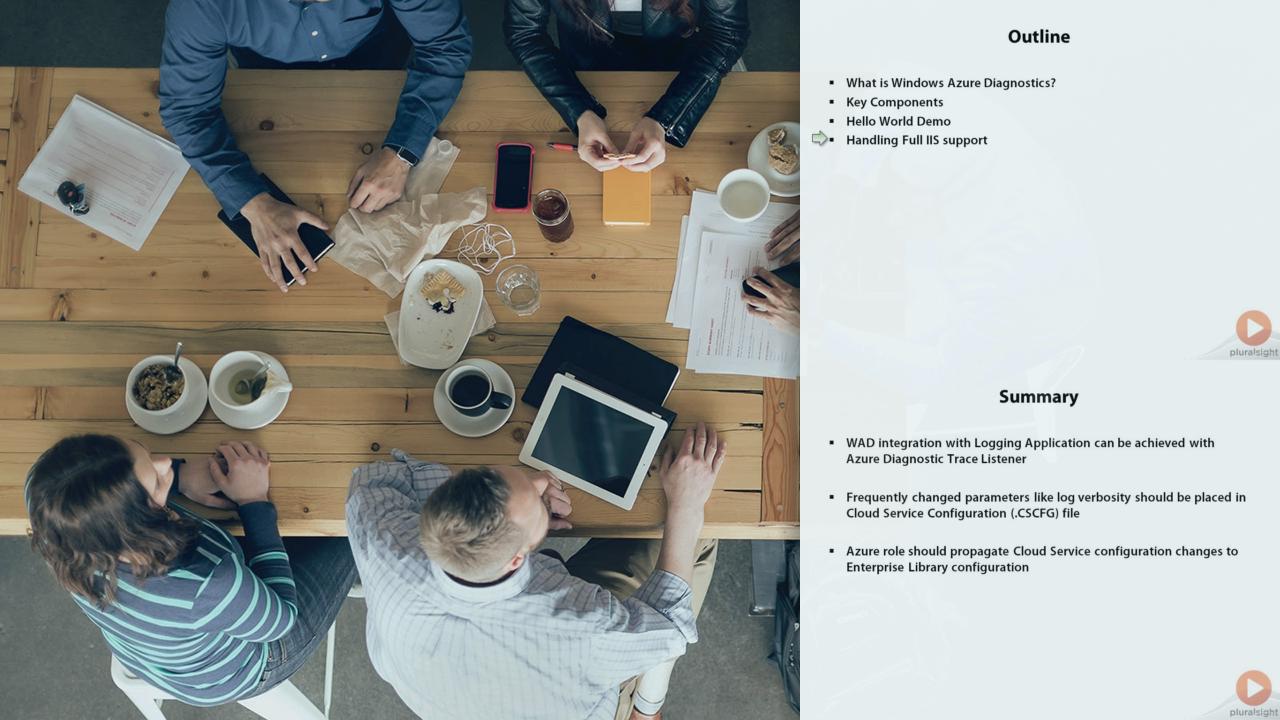
- Course
Microsoft Azure Diagnostics
This course provides a comprehensive introduction to Windows Azure Diagnostics helping you become more effective with your troubleshooting on Windows Azure Platform
Get started today
Access this course and other top-rated tech content with one of our business plans.
Try this course for free
Access this course and other top-rated tech content with one of our individual plans.
This course is included in the libraries shown below:
- Cloud
What you'll learn
Windows Azure Diagnostics is a foundational course for Windows Azure Development. Mastering Windows Azure Diagnostics is very important for success with Windows Azure Platform. Course starts by walking through key components of Windows Azure Diagnostics, showcasing a basic hello world demo. Course then covers important topics like working in Full IIS mode, integrating with Enterprise Libray Logging Application Block, configuration precedence, and capturing data buffers including integration with Log4Net. Finally course various tips and tricks including On-Demand transfer, IntelliTrace, PowerShell, Database Trace Listeners, among others. This course is strongly recommended for any serious development on Windows Azure

