- Course
Debugging the Web with FireBug, WebDeveloper, and Fiddler
The tools for debugging web pages and JavaScript are powerful. This course will help you get familiar with all the relevant tooling.
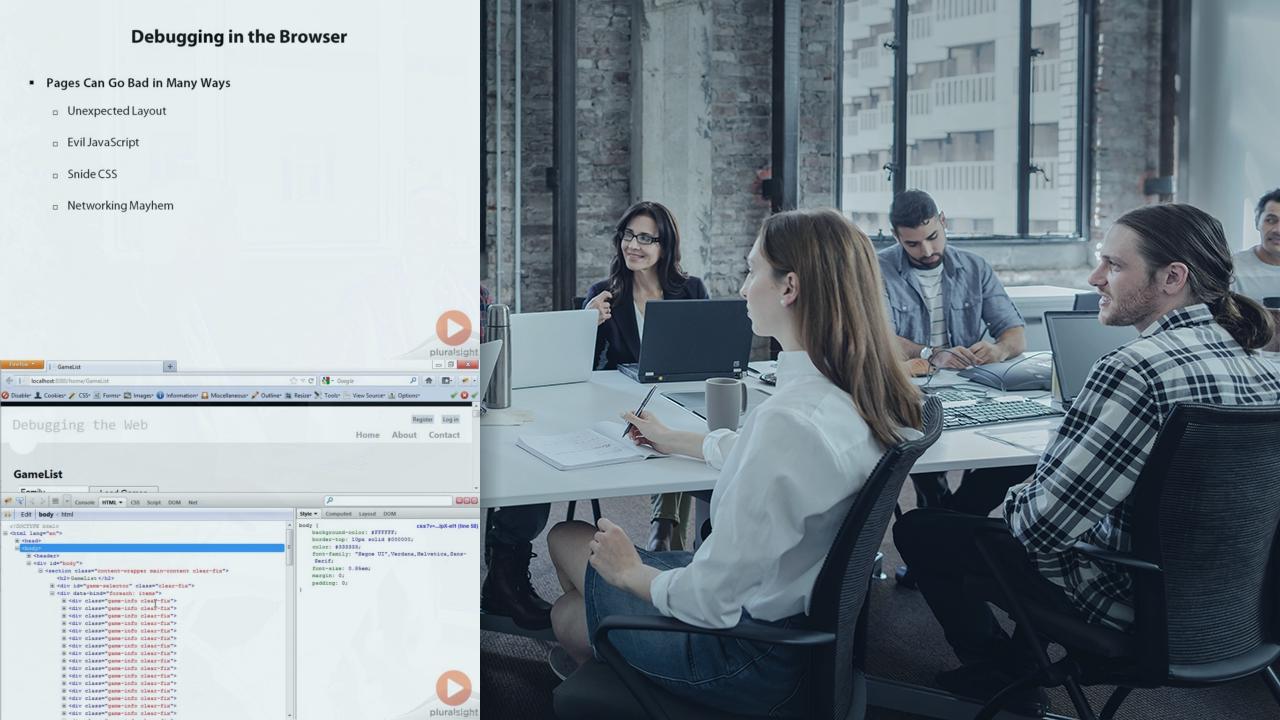
- Course
Debugging the Web with FireBug, WebDeveloper, and Fiddler
The tools for debugging web pages and JavaScript are powerful. This course will help you get familiar with all the relevant tooling.
Get started today
Access this course and other top-rated tech content with one of our business plans.
Try this course for free
Access this course and other top-rated tech content with one of our individual plans.
This course is included in the libraries shown below:
- Core Tech
What you'll learn
As a web developer, you are tasked with developing the server and client-side of your web projects. For the client-side of development, there are a lot of great tools to debug your web pages. In this course we will show you how to use the tools to debug the layout, JavaScript, CSS and networking in your web projects.

