- Course
ALM with TFS 2012 Fundamentals
This course provides an overview of Microsoft's Application Lifecycle Management (ALM) stack, then drills in on how to use Team Foundation Server (TFS) to support your team's use of ALM best practices.
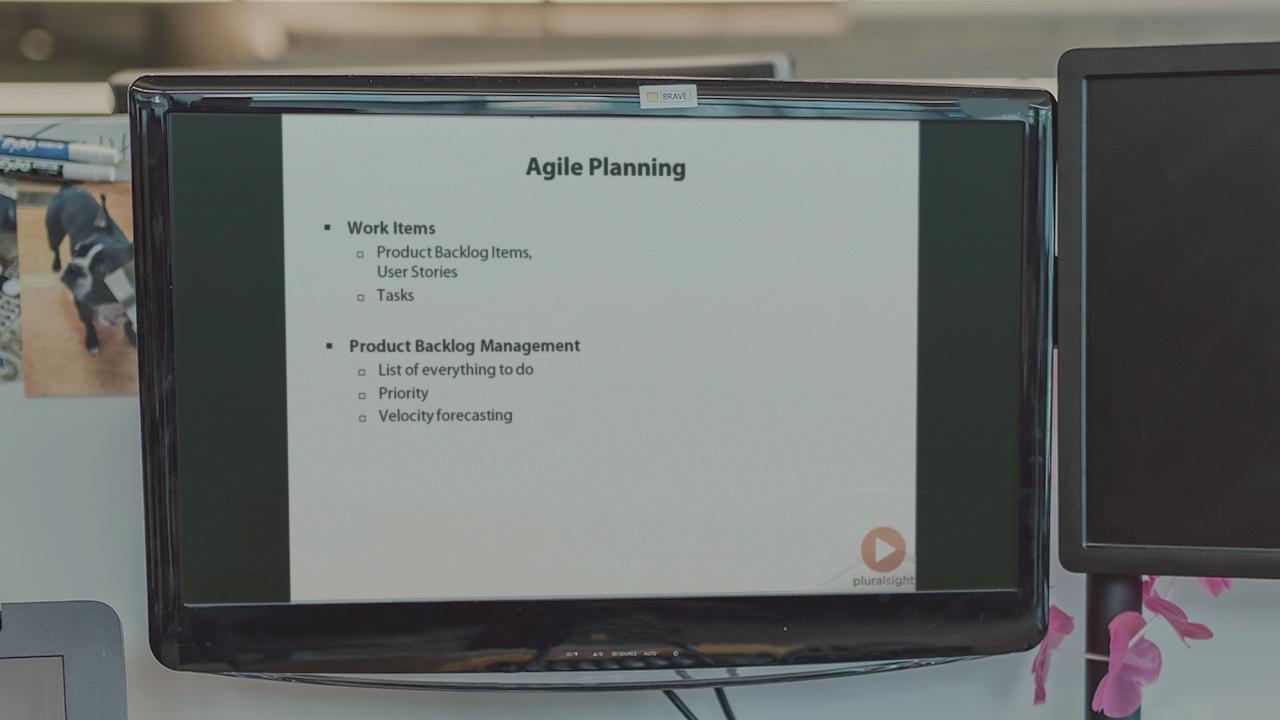
- Course
ALM with TFS 2012 Fundamentals
This course provides an overview of Microsoft's Application Lifecycle Management (ALM) stack, then drills in on how to use Team Foundation Server (TFS) to support your team's use of ALM best practices.
Get started today
Access this course and other top-rated tech content with one of our business plans.
Try this course for free
Access this course and other top-rated tech content with one of our individual plans.
This course is included in the libraries shown below:
- Core Tech
What you'll learn
Team Foundation Server (TFS) is more than just version control! This course provides an overview of the Application Lifecycle Management (ALM) tooling that's available using Team Foundation Server 2012. We'll start with version control and move on to cover TFS builds, project planning and project management using TFS Work Items. Along the way, we'll also discuss the features of TFS Source Control including branching and merging and also how to customize TFS's work items and automated build features. This course covers the following PMBOK® Process Groups: Planning, Executing, Monitoring and Controlling. This course covers the following PMBOK® Knowledge Areas: Project Scope Management, Project Time Management, Project Quality Management, Project Human Resource Management, Project Communications Management.

