- Course
Beyond the Basics in Windows Phone 8
This course will walk you through four new features included in the Windows Phone 8 SDK including: Speech, In-App Purchasing, Wallet transactions and the new Map control.
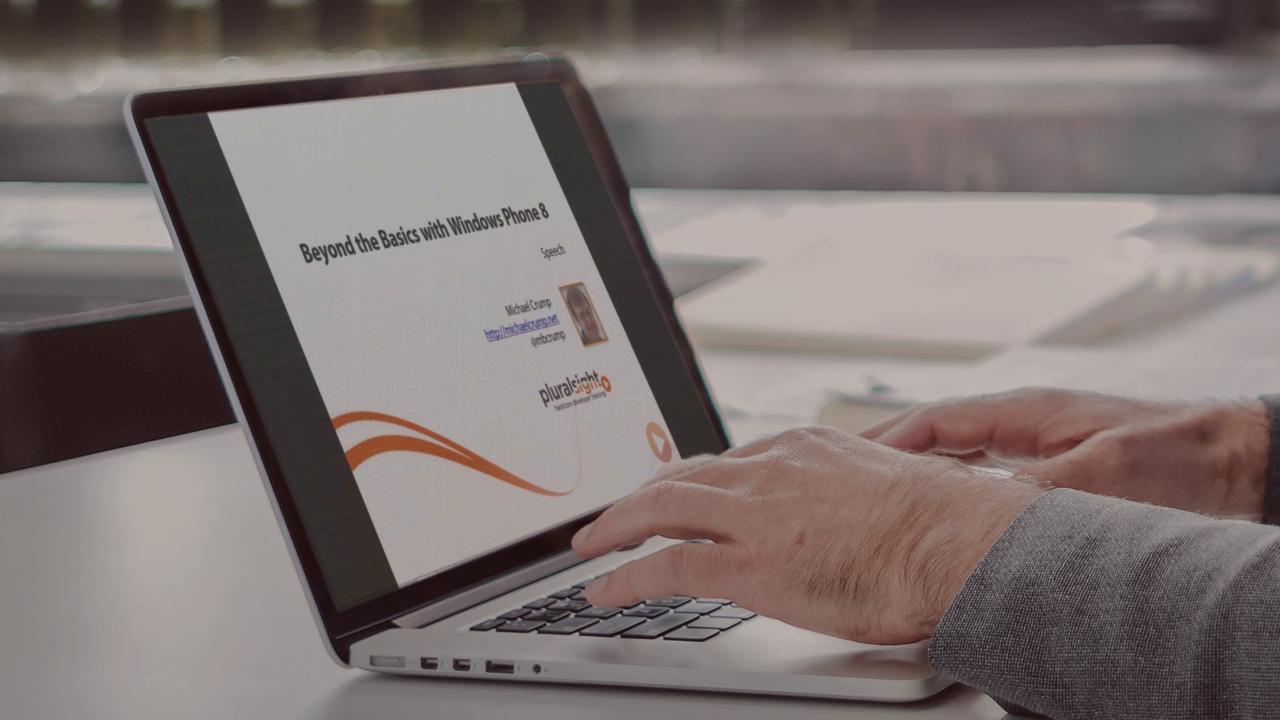
- Course
Beyond the Basics in Windows Phone 8
This course will walk you through four new features included in the Windows Phone 8 SDK including: Speech, In-App Purchasing, Wallet transactions and the new Map control.
Get started today
Access this course and other top-rated tech content with one of our business plans.
Try this course for free
Access this course and other top-rated tech content with one of our individual plans.
This course is included in the libraries shown below:
- Core Tech
What you'll learn
The course is designed for those who already have some experience working with the Windows Phone 8 SDK. Maybe you have already worked with the additional tooling and implemented the new tile types or lock screen notifications. In this course, I will walk you through four other core features including: Speech, In-App Purchasing, Wallet transactions and the new Map control. All of these four features can be found in many professional Windows Phone 8 apps currently in the marketplace.

