Understanding WAN Network Types in Remote Areas
Dec 10, 2018 • 10 Minute Read
Introduction
Internet for everyone is such an interesting concept, isn’t it? The hope that everybody in the world can experience this phenomenon is truly a remarkable wish and, eventually, it will happen. Right now, many areas have the ability to access the Internet, but there are still many remote locations that cannot. Without access to high-speed cable or DSL links, without the ability to provide gigabit links to places far away and isolated, how could we then provide Internet access to all? There is a need for wide area network (WAN) links to be provided in remote areas, but which ones should be used? What are the benefits of each type? I’ll give you an overview of each type to better clarify when each one could and should be used.
What Is a WAN Link?
Wide area networks are a relatively older concept that is still relevant in networking today. These networks, through their various links, are what connect the entire Internet together. The local area network, or LAN, is the network that you typically own: a. All of your computers and devices on your network. The WAN link is what connects your network to everything else in the world. It is typically received from an Internet Service Provider (ISP), using either private or public address spacing. Is it still a WAN if the ISP is using private addressing?
Regardless of the addressing type, the key to a WAN is the term “wide.” It is not a local network. This network will typically span to many people, most of which you don’t know or can’t see. There are other types of networks that provide access like this as well, such as metropolitan area networks (MAN), which are essentially a combination of a WAN and a LAN, in a more defined space, but this that isn’t the topic of this guide. What we care about are the ways to access the WAN. The Internet. Something external to our locality to be able to give and receive information in the most remote areas of the world. In another guide, I’ll talk about some of the LAN types and challenges in remote areas for those.
What are Some Challenges of Remote Internet Connectivity?
So, when thinking about a remote location, what type of conditions typically stand out to you? Isolated? Little access to power or technology? No running water? There are many different ways that we can think to describe a “remote area,” and, when it comes to accessing the Internet, we need to think about what is required to gain access. Typically, a remote area would be without at least one of these.
Power
Power is essential to any (or mostly any) technology that we have in today’s world. Whether you’re using hard power lines, battery power, or some sort of renewable energy source, a lack of power will stop you from being able to access the Internet. Remote areas may not have a consistent power source, if they have one at all. So, in these areas, if no power is available, how can they use the devices that require power to access the Internet? Renewable power, like solar, is a very good way to go about doing so.
A Link
Some sort of access to an ISP is necessary to be able to access the Internet. This would be in what’s called a link. In most major cities and towns, this link is established through a cable or DSL line. Maybe you’re lucky and have a fiber connection. But remote areas probably won’t have cable TV or high-speed DSL lines running into their location. What options are available then, if you can’t get access through a hard-lined ISP?
Devices
We need devices! Devices are what we see and hear the Internet through. That sounds like an interesting thing, “hearing” the Internet. But seriously, Siri, Alexa, Google, Cortana…these are all connected to the Internet and, in a way, we hear the responses from our queries to the Internet through them. Super cool. But, the point is, that they are in devices. Phones, tablets, computers, home automation. It’s all included in this category of how we experience the Internet.
With regards to devices though, not only do we need to have the cool gadgets that translate the Internet into terms we can understand, but we need the devices that connect us. The modems that translate the signal from analog to digital and digital to analog. The devices that actually shoot the signal into the sky or into the cable that connects us to the other side. The devices on the other side to receive us.
What Are the Types of WAN Links for Remote Areas?
Cables
This is still an internet access category and COULD be available in some remote areas. If a remote area is lucky to be able to have a hardline Internet connection, they probably have some other benefits like cable tv, phone service, power, etc.
Satellite
There are so many examples in this category, as many technologies exist today that take advantage of satellites in some fashion. These choices in rural areas are becoming much more popular than they used to. Hughes Net is one of the mainstream satellite Internet providers. Others include mobile communications teams in the Militaries around the world, as well as cruise ships and other traveling entities. Low orbit satellites are being proposed to be used to provide broadband access to the globe (([SpaceX]), which is also super cool. Imagine a blanket of satellites covering the globe in low-earth orbit giving Internet access and knowledge to all!
Point to Point Antenna
These antennas can be close range or long range and use a multitude of frequencies to connect each other at varying speeds. Some use microwaves, some use lower frequencies. Two antennas can connect each other, either with a line of sight link or by bouncing off of the atmosphere, and link two locations together. This way, one location can share their access with others.
Mobile
Hotspots. Smartphones. 3G antennas with routers built in. Despite its slower speeds, the 3G networks have been around long enough to be accessible in some remote locations now. 4G/LTE might get like that someday (if it doesn’t get overshadowed by another way one of the many innovators provides to give global access). In many countries, mobile phones are the main sources of internet access. We have the knowledge at our fingertips! Hotspots too, if you want to share with your friends and family.
How to Establish a WAN Link
Now that we know about most of the ways to connect to the WAN, what steps do we need to take? Well, first, we need to get the power situation figured out. As long as you have enough to power your devices, then you are good on this front. Speaking of devices, you need those too. Decide what type of connection suits your needs, and is available, and purchase the necessary equipment. Finally, the link. More than likely, a service contract will be needed with an ISP regardless of how you connect. In figuring out the devices, you would also be figuring out which link types and ISP you will be going with.
Who are the Service Providers?
Who the service providers are that can provide this type of connectivity will vary based on the areas. Within the United States, mobile service providers such as AT&T, Verizon, and Sprint all have their own hotspots that you can use to get 3G, 4G, or LTE connectivity. Each of their connections rely on the wifi hotspot that is configured for their network. The major cable companies also provide Internet connectivity, such as Comcast and Cox, but this would be rare in a remote area, right? So in the US, besides those mentioned, Hughesnet is available for satellite connectivity and will require their satellite dish, as well as a compatible modem (included in their plans) to translate the data from 1’s and 0’s to an analog signal, and vice versa.
In other countries, similar offerings exist. If you are able to get a cable or DSL connection in a remote area, that is great! Your local cable or phone companies will typically provide this service for you and you would need a compatible modem for their network as well to translate those 1’s and 0’s. Local mobile phone providers may also have their own hotspots that could be available, and their specially configured equipment would be required as well.
How do you Establish a Connection?
This is a question that definitely needs to be covered, but it really has a relatively simple answer…talk to your ISP. Typically, several different Internet/data plans are offered from the ISPs (they also like to tie you to a 1 or 2 year contract). These plans can range in both speeds, costs, and monthly data cap sizes. Remote areas will typically have slower speeds, but access is available at least! Hopefully, 5G will come along and be mainstream soon so we all can get those amazing speeds Verizon is toting about! So once you get in contact with the ISP and choose your service plan, then your instructions from there will come from the ISP and vary based on their connection type and the equipment that you get.
In any case, once you have the service connection established with the modem and it can talk to the ISP and get out to the Internet, the next step would be to distribute the access! Wifi routers are fairly common in all environments, but hardwired routers exist as well. Depending on the end user equipment that you have, one or the other (or both) will need to plug into the modem to get that wonderful Internet access out to all of the users.
Conclusion
Getting Internet access to remote areas is a tough thing to do at times. Limited resources definitely constrain our ability to do so, but, regardless of the setbacks, this should be something that’s a goal for all capable countries. Sharing knowledge and providing a way to communicate is something that is essential to our growth as human beings. There are many ways to do so as discussed here. If there are capabilities available, when will Internet for all exist?
Advance your tech skills today
Access courses on AI, cloud, data, security, and more—all led by industry experts.