Querying Data with SQL (DQL)
Jul 16, 2019 • 15 Minute Read
Introduction
Since the early 1970s, database systems have allowed us to store and manipulate information using a simple language known as SQL, or structured query language. Although the widespread use of complex web applications and the Internet of Things have increased the popularity of NoSQL, relational databases remain a valuable asset for companies and organizations of all sizes.
Although we will explain how to query information stored in a MySQL relational database, the examples below can be performed on other systems with minor (if any) modifications. If you would like to use the same database, feel free to utilize this script to create and populate it.
Introducing DQL (Data Query Language)
In this guide we will use a database called library whose entity-relation diagram is detailed in Fig. 1, and where each table stores the following:
-
authors, publishers, customers, and librarians: unique identifiers for each record and the corresponding names.
-
books: besides the unique identifier for each book and its name, books also have a 13-character ISBN, an edition number, and are related to an author and publisher through the use of foreign keys. As such, they point to the unique identifiers from those tables, thus ensuring that the author and publisher of a given book already exists in the database.
The unique identifiers in the above tables act as primary keys. Particularly, in the books table, we are not using the ISBN for that purpose since we may have multiple copies of the same book and edition.
- loans stores each book loan that has been made. The use of author_id, customer_id, and book_id as foreign keys are complemented by the loan date and current status (active or not).
In its most simple form, DQL consists of a SELECT statement against an entire single table. Other examples include selecting specific fields from one or more tables, sorting and grouping results, creating column and table aliases, and using filters to narrow down the results of a search. We will explore all these cases (and more) through a series of examples. Let's dive in!
Note: Before you execute the queries below, you need to tell the database engine you intend to use the library database with USE library;. The semicolon at the end is required to finish the statement in MySQL but optional in other database systems such as Microsoft SQL Server.
Example 1 - Selecting All Columns and Records from a Table
To display all the information of the books in the store, you can do:
SELECT * FROM books;
where the star is a wildcard that represents all the columns in the given table. You can view the result in Fig. 2, where the output has been truncated for brevity:
This approach, when used without restrictions or filters, may impact the query performance negatively. More often than not, it is wiser to specify the list of fields you are interested in.
Example 2 - Selecting One or More Fields from a Table
At this point, retrieving all fields from the books table may not make much sense since we are still not in a position to derive meaning from the author_id and publisher_id columns. Thus, if you wish to see the list of names and ISBNs, you can do:
SELECT book_name, book_isbn FROM books;
Or, alternatively:
SELECT DISTINCT book_name, book_isbn FROM books;
While the first query returns all the book records and gives you a rough idea of the number of copies of each book, the second one will allow you to identify all the distinct book name and ISBN combinations, as illustrated in Fig. 3:
As you can see above, there are 10 different titles in the books table.
Example 3 - Creating Column and Table Aliases
Aliases are alternate names for tables and columns that come in handy when writing more complex queries or presenting the results, respectively.
To create an alias, we will use the AS keyword followed by its name. The query below shows an alias called b for the books table. This means that we can simply use b each time we need to refer to books. Also, instead of book_name and book_isbn we want the output to display Title and ISBN as headers instead (see Fig. 4):
SELECT DISTINCT
b.book_name AS Title,
b.book_isbn AS ISBN
FROM books AS b;
In the above query, it is not strictly necessary to use the table alias as a prefix for the columns since we are using only one table. However, it is good practice to do so since it will be required as we include more tables in our queries.
While the benefits of this technique may not seem obvious at first, they will become evident as the query complexity grows.
Example 4 - Joining Tables: Part 1
There's at least a couple of good reasons why we use integer numbers as foreign keys to reference unique identifiers from other tables.
First, it allows us to avoid duplicate information and gives us more control over our data. From a data integrity perspective, it makes more sense to store the authors' actual names in authors, respectively, than doing the same in books.
Second, storing integers is - generally speaking - less expensive than a full string, in terms of disk usage. According to the MySQL official docs, storing an integer requires only four bytes, as opposed to strings where L + 1 bytes are needed (with L being the length of the string). Thus, referencing authors by their IDs (1, 2, 3, or 4) in books is preferred over duplicating the names that are already available in authors, as you can see in Fig. 5:
With that said, let us leverage the JOIN keyword to query the books and authors tables simultaneously and retrieve the list of titles with their respective authors, as observed in Fig. 6:
SELECT DISTINCT
b.book_name AS Title,
a.author_name AS Author
FROM books AS b JOIN authors AS a
ON b.author_id = a.author_id;
Where:
-
a and b are aliases for authors and books, respectively.
-
Title and Author are aliases for book_name and author_name, respectively.
-
JOIN (or its equivalent INNER JOIN) lets us manipulate a and b using basic set theory. This particular type of JOIN will return the records where the author_id exists on both tables.
-
Based on how they are presented in the query, b is the left table and a is the right one since the former appears first after the FROM keyword. This distinction is important when using other types of JOINs (LEFT JOIN or RIGHT JOIN). Fig. 7 shows what to expect in these two cases.
In short, LEFT JOIN and RIGHT JOIN return all records common to both sets, and those only present on the left and right tables, respectively.
Example 5 - Joining Tables: Part 2
It is important to note that you can join as many tables as necessary. For example, the output of the following query (as shown in Fig. 8) will indicate who borrowed which book from each librarian and when:
SELECT
c.customer_name AS Customer,
b.book_name AS Title,
l.loan_date AS Date,
lb.librarian_name AS Librarian
FROM customers c JOIN loans l
ON c.customer_id = l.customer_id
JOIN books b ON b.book_id = l.book_id
JOIN librarians lb ON lb.librarian_id = l.librarian_id;
The above result allows us to identify a customer (James Benson) who has borrowed three copies of the same book (Pilgrim Souls) from the same librarian (Julia Roosevelt) on the same date. This means it might be time for an audit.
By now you should be comfortable using JOINs and creating aliases. Otherwise, please review the previous examples before you proceed.
Example 6 - Filtering Results: Part 1
Now that we have spotted a customer who has borrowed multiple copies of the same book, wouldn't it be interesting to list all the books that have been loaned to him?
To accomplish that goal, we can append the WHERE clause to the above query and indicate a condition that we expect the result set to meet. In this case, we are interested in all the records where the customer name is James Benson (see Fig. 9):
SELECT
c.customer_name AS Customer,
b.book_name AS Title,
l.loan_date AS Date,
lb.librarian_name AS Librarian
FROM customers c JOIN loans l
ON c.customer_id = l.customer_id
JOIN books b ON b.book_id = l.book_id
JOIN librarians lb ON lb.librarian_id = l.librarian_id
WHERE c.customer_name = 'James Benson';
If you are unsure about how the customer name is actually written but are certain it contains the letters son somewhere, you can use LIKE as follows:
SELECT
c.customer_name AS Customer,
b.book_name AS Title,
l.loan_date AS Date,
lb.librarian_name AS Librarian
FROM customers c JOIN loans l
ON c.customer_id = l.customer_id
JOIN books b ON b.book_id = l.book_id
JOIN librarians lb ON lb.librarian_id = l.librarian_id
WHERE c.customer_name LIKE '%son%';
The LIKE clause, when followed by the text enclosed within percent signs and single quotes, will return the records where the customer name contains son - regardless of its location in the string. If you want to restrict the results to the records where son is found exactly at the beginning or the end of the string, use LIKE followed by 'son%' or '%son', respectively.
Example 7 - Filtering Results: Part 2
You can add as many conditions and as much logic to the WHERE clause as needed. Suppose you want to list all copies of second editions by author Cay S. Horstmann:
SELECT
b.book_name AS Title,
a.author_name AS Author
FROM books AS b JOIN authors AS a
ON b.author_id = a.author_id
WHERE b.book_edition = 2
AND a.author_name = 'Cay S. Horstmann';
As you can see, it is possible to build on top of previous conditions by using boolean algebra. In this example, we use AND to filter the results to second editions of the given author only.
Another query will help us illustrate this concept further:
SELECT
b.book_name AS Title,
c.customer_name AS Customer,
c.customer_address AS Address,
l.loan_date AS Date
FROM books AS b JOIN loans AS l
ON b.book_id = l.book_id
JOIN customers AS c ON c.customer_id = l.customer_id
JOIN authors AS a ON b.author_id = a.author_id
WHERE b.book_edition = 1
AND (a.author_name = 'Cay S. Horstmann'
OR a.author_name = 'Barbara Abercrombie');
As observed in Fig. 10, the above query returns the list of customers who have borrowed first edition books of authors Cay S. Horstmann or Barbara Abercrombie. Note that the parentheses surrounding the author names are necessary to preserve the operator precedence.
Example 8 - Sorting Results
The previous query can be improved by sorting the results in ascending (default) or descending order on a given field very easily. To sort by descending loan date, all we need to do is append the ORDER BY clause as follows:
SELECT
b.book_name AS Title,
c.customer_name AS Customer,
c.customer_address AS Address,
l.loan_date AS Date
FROM books AS b JOIN loans AS l
ON b.book_id = l.book_id
JOIN customers AS c ON c.customer_id = l.customer_id
JOIN authors AS a ON b.author_id = a.author_id
WHERE b.book_edition = 1
AND (a.author_name = 'Cay S. Horstmann'
OR a.author_name = 'Barbara Abercrombie')
ORDER BY l.loan_date DESC;
To sort in ascending order, remove the DESC keyword. Alternatively, you can add further sorting criteria using a comma-separated list of field names. For example,
SELECT
b.book_name AS Title,
c.customer_name AS Customer,
c.customer_address AS Address,
l.loan_date AS Date
FROM books AS b JOIN loans AS l
ON b.book_id = l.book_id
JOIN customers AS c ON c.customer_id = l.customer_id
JOIN authors AS a ON b.author_id = a.author_id
WHERE b.book_edition = 1
AND (a.author_name = 'Cay S. Horstmann'
OR a.author_name = 'Barbara Abercrombie')
ORDER BY l.loan_date DESC, b.book_name DESC;
will produce essentially the same result as before but it will sort first by loan date and then by book names - both in descending order.
Example 9 - Grouping and Aggregating: Part 1
For reporting purposes, it may be necessary to count how many books have been borrowed by each customer. To achieve that objective we can use the COUNT aggregate function and the GROUP BY clause. When used in conjunction, they allow us to group by a given field and count the number of records in each group.
SELECT COUNT(l.customer_id) AS Loans,
c.customer_name AS Customer
FROM loans AS l JOIN customers AS c
ON l.customer_id = c.customer_id
GROUP BY l.customer_id
ORDER BY COUNT(l.customer_id) DESC;
Other aggregate functions included in the ANSI SQL standard are MIN, MAX, AVG, and SUM, often used with numeric fields.
As a rule of thumb, you can group by one (or more) of the fields to which an aggregate function has been applied.
Example 10 - Grouping and Aggregating: Part 2
In a previous example, we explained the use of WHERE to filter the results of a query. Unfortunately, it cannot be used on an aggregated field. Instead, you can narrow down the search using the HAVING clause followed by the aggregated field and the desired condition:
SELECT COUNT(l.customer_id) AS Loans,
c.customer_name AS Customer
FROM loans AS l JOIN customers AS c
ON l.customer_id = c.customer_id
GROUP BY l.customer_id
HAVING COUNT(l.customer_id) > 2
ORDER BY COUNT(l.customer_id) DESC;
You can think of HAVING as the equivalent of WHERE for use on aggregate columns.
Note that the above query is almost the same as before, except we have plugged in the line
HAVING COUNT(l.customer_id) > 2
after grouping by customer ID, to only return those clients who have borrowed more than two books. Strictly speaking, we are talking about the customers whose ID appears more than twice in the loans table.
Summary
In this guide we have used several examples to illustrate how to retrieve information from a relational database. The data query language skills we have discussed are of paramount importance to anyone working with data due to its potential to drive decision making.
Advance your tech skills today
Access courses on AI, cloud, data, security, and more—all led by industry experts.