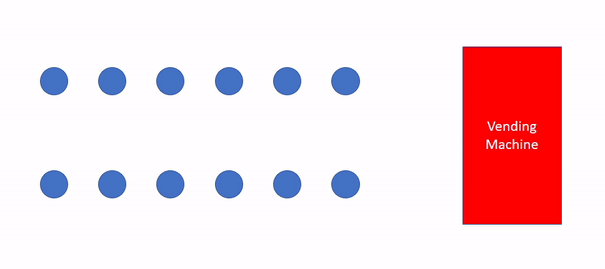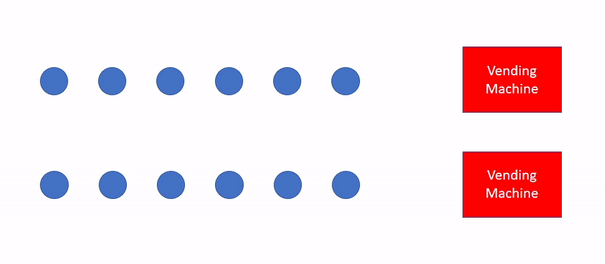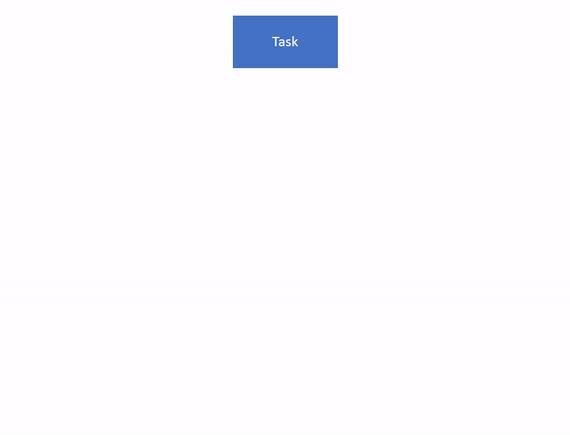Introduction to the Fork/Join Framework
Want to learn about the concepts and classes behind the Java fork/join framework, how its inner classes are used, and when it can boost performance? Check out this guide for all that information and more today.
Jan 10, 2019 • 27 Minute Read
Introduction
Hardware is getting faster each day.
With multicore processors and GPUs that give us access to parallel programming models, there's been a rise in the popularity of parallel computing platform and APIs like NVIDIA's CUDA.
In Java, the fork/join framework provides support for parallel programming by splitting up a task into smaller tasks to process them using the available CPU cores.
In fact, Java 8's parallel streams and the method Arrays#parallelSort use under the hood the fork/join framework to execute parallel tasks.
In this guide, you'll learn about the concepts and classes behind the fork/join framework, how the framework's inner classes are used, and when it can boost performance.
For reference, you can find the source code of the demo on this GitHub repository.
How does the fork/join framework work?
Parallelism is the simultaneous execution of two or more tasks.
However, since parallelism can be considered a concurrency model, it's often confused with the concept of concurrency itself.
Concurrency is the execution of two or more tasks in overlapping time periods that are not necessarily simultaneous.
There's a blog post on the differences between parallelism and concurrency that has great illustrations based on the drawings of Joe Armstrong.
Here's my animated version of those drawings:
Concurrent: 2 queues, 1 vending machine
Parallel: 2 queues, 2 vending machines
The post goes on noting the differences between these two concepts, especially when talking about event handling systems (like in the vendor-machine example) and computational systems (showing the example of gift-giving).
For our purposes, it's enough to understand that in some problems, concurrency is part of the problem, and in others, concurrency is not part of the problem but things like parallelism can be part of the solution (by speeding up processing time, for example). However, at the same time, parallelism can bring problems on its own.
The fork/join framework was designed to speed up the execution of tasks that can be divided into other smaller subtasks, executing them in parallel and then combining their results to get a single one.
For this reason, the subtasks must be independent of each other and the operations must be stateless, making this framework not be the best solution for all problems.
Applying a divide and conquer principle, the framework recursively divides the task into smaller subtasks until a given threshold is reached. This is the fork part.
Then, the subtasks are processed independently and if they return a result, all the results are recursively combined into a single result. This is the join part.
To execution the tasks in parallel, the framework uses a pool of threads, with a number of threads equal to the number of processors available to the Java Virtual Machine (JVM) by default.
Each thread has its own double-ended queue (deque) to store the tasks that will execute.
A deque is a type of queue that supports adding or removing elements from either the front (head) or the back (tail). This allows two things:
- A thread can execute only one task at a time (the task at the head of its deque).
- A work-stealing algorithm s implemented to balance the thread’s workload.
With the work-stealing algorithm, threads that run out of tasks to process can steal tasks from other threads that are still busy (by removing tasks from the tail of their deque).
This approach makes processing more efficient by increasing throughput when there are many tasks to process or when one task diverges into many subtasks.
Understanding the framework classes
The fork/join framework has two main classes, ForkJoinPool and ForkJoinTask.
ForkJoinPool is an implementation of the interface ExecutorService. In general, executors provide an easier way to manage concurrent tasks than plain old threads. The main feature of this implementation is the aforementioned work-stealing algorithm.
There's a common ForkJoinPool instance available to all applications that you can get with the static method commonPool():
ForkJoinPool commonPool = ForkJoinPool.commonPool();
The common pool is used by any task that is not explicitly submitted to a specific pool, like the ones used by parallel streams. According to the class documentation, using the common pool normally reduces resource usage because its threads are slowly reclaimed during periods of non-use, and reinstated upon subsequent use.
You can also create your own ForkJoinPool instance using one of these constructors:
ForkJoinPool()
ForkJoinPool(int parallelism)
ForkJoinPool(int parallelism,
ForkJoinPool.ForkJoinWorkerThreadFactory factory,
Thread.UncaughtExceptionHandler handler,
boolean asyncMode
)
There's another constructor with a lot of more parameters to configure, but most of the time you'll use one of the above.
The first version is the recommended way because it creates an instance with a number of threads equal to the number returned by the method Runtime.getRuntime().availableProcessors(), using defaults for all the other parameters.
In the other versions, you can specify the level of parallelism, the factory for creating new threads, the handler for internal worker threads that terminate due to unrecoverable errors that are thrown while executing tasks, and a flag recommended for applications in which worker threads only process event-style asynchronous tasks.
Just like an ExecutorService executes an implementation of either the Runnable or the Callable, the ForkJoinPool class invokes a task of type ForkJoinTask, which you have to implement by extending one of its two subclasses:
- RecursiveAction, which represents tasks that do not yield a return value, like a Runnable.
- RecursiveTask, which represents tasks that yield return values, like a Callable.
These classes contain the compute() method, which will be responsible for solving the problem directly or by executing the task in parallel. Most of the time, this method is implemented according to the following pseudo-code:
if (problem is small)
directly solve problem
else {
split problem into independent parts
fork new subtasks to solve each part
join all subtasks
compose result from subresults
}
ForkJoinTask subclasses also contain the following methods:
- fork(), which allows a ForkJoinTask to be scheduled for asynchronous execution (launching a new subtask from an existing one).
- join(), which returns the result of the computation when it is done, allowing a task to wait for the completion of another one.
First, you have to decide when the problem is small enough to solve directly. This acts as the the base case. A big task is divided into smaller tasks recursively until the base case is reached.
Each time a task is divided, you call the fork() method to place the first subtask in the current thread's deque, and then you call the compute() method on the second subtask to recursively process it.
Finally, to get the result of the first subtask you call the join() method on this first subtask. This should be the last step because join() will block the next program from being processed until until the result is returned.
Thus, the order in which you call the methods is important. If you don't call fork() before join(), there won't be any result to retrieve. If you call join() before compute(), the program will perform like if it was executed in one thread and you'll be wasting time.
If you follow the right order, while the second subtask is recursively calculating the value, the first one can be stolen by another thread to process it. This way, when join() is finally called, either the result is ready or you don't have to wait a long time to get it.
You can also call the method invokeAll(ForkJoinTask<?>... tasks) to fork and join the task in the right order.
Finally, to submit a task to the thread pool, you can use the execute(ForkJoinTask<?> task) as follows:
forkJoinPool.execute(recursiveAction);
recursiveAction.join();
// Or
forkJoinPool.execute(recursiveTask);
Object result = recursiveTask.join();
Alternatively, use the submit(ForkJoinTask task) method (which only differs from the execute method in that it returns the submitted task):
forkJoinPool.execute(recursiveAction).join();
// Or if a value is returned
Object result = forkJoinPool.execute(recursiveTask).join();
However, you will typically use invoke(ForkJoinTask task) , which performs the given task, returning its result upon completion:
forkJoinPool.invoke(recursiveAction);
// Or if a value is returned
Object result = forkJoinPool.invoke(recursiveTask);
Now let's review an example to get a better grasp on this framework.
Implementing a demo
Let's implement something simple, like finding the sum of all the elements in a list.
This list can be split up in many sublists to sum the elements of each one. Then, we can find sum all those values.
Let's implement this as RecursiveAction first. However, as this class does not return the partial results, we're only going to print them.
First, let's create a class that extends from RecursiveAction:
public class SumAction extends RecursiveAction {
}
Next, let's choose a value that will indicate if the task is processed sequentially or in parallel.
The most basic case is when we have a list of two values. However, having subtasks that are so small can have a negative impact on performance because forking too much creates significant overhead cost through the recursive stack.
For this reason, we have to choose a value that represents the number of elements that can be processed sequentially without any problem. A value neither too small nor too big.
For this simple example, let's say a list of five elements is the right threshold:
public class SumAction extends RecursiveAction {
private static final int SEQUENTIAL_THRESHOLD = 5;
}
Since the compute() method doesn't take parameters, you have to pass to the class constructor the data to work and save it as an instance variable:
public class SumAction extends RecursiveAction {
// ...
private List<Long> data;
public SumAction(List<Long> data) {
this.data = data;
}
}
For each recursive call, we can create sublist without having to create a new list every time (remember that the sublist method returns a subview of the original list and not a copy). If we were working with arrays, probably it would be better to pass the whole array and the start and end index instead of creating smaller copies of the original array each time.
So the compute() method looks like this:
public class SumAction extends RecursiveAction {
// ...
@Override
protected void compute() {
if (data.size() <= SEQUENTIAL_THRESHOLD) { // base case
long sum = computeSumDirectly();
System.out.format("Sum of %s: %d\n", data.toString(), sum);
} else { // recursive case
// Calcuate new range
int mid = data.size() / 2;
SumAction firstSubtask =
new SumAction(data.subList(0, mid));
SumAction secondSubtask =
new SumAction(data.subList(mid, data.size()));
firstSubtask.fork(); // queue the first task
secondSubtask.compute(); // compute the second task
firstSubtask.join(); // wait for the first task result
// Or simply call
//invokeAll(firstSubtask, secondSubtask);
}
}
}
If the size of the list is equal or less than the threshold, the sum is computed directly and the result is printed.
Otherwise, the list is divided into two SumAction tasks. Then, the first task is forked while the result of the second is computed (this is the recursive call until the condition of the base case is fulfilled) and after that, we wait for the first task result.
The method to compute the sum can be as simple as:
public class SumAction extends RecursiveAction {
// ...
private long computeSumDirectly() {
long sum = 0;
for (Long l: data) {
sum += l;
}
return sum;
}
}
Finally, let's add a main method to execute the class:
public class SumAction extends RecursiveAction {
// ...
public static void main(String[] args) {
Random random = new Random();
List<Long> data = random
.longs(10, 1, 5)
.boxed()
.collect(toList());
ForkJoinPool pool = new ForkJoinPool();
SumAction task = new SumAction(data);
pool.invoke(task);
}
}
In this method, a list of ten random numbers from one to four (the third parameter of the method longs represents the exclusive bound of the range) is generated and passed to a SumAction instance, which in turn is passed to a new ForkJoinPool instance to be executed.
If we run the program, this could be a possible output:
Sum of [1, 4, 4, 2, 3]: 14
Sum of [4, 1, 2, 1, 1]: 9
However, dividing the task may not always result in evenly distributed subtasks. For example, if we try with a list of eleven elements, this could be a possible output:
Sum of [1, 2, 2]: 5
Sum of [3, 3, 2]: 8
Sum of [2, 4, 1, 3, 3]: 13
Now, let's create a version of this class that extends from RecursiveTask and returns the sum of all the elements:
public class SumTask extends RecursiveTask<Long> {
}
We can copy the instance variables, the constructor and the computeSumDirectly() method:
public class SumTask extends RecursiveTask<Long> {
private static final int SEQUENTIAL_THRESHOLD = 5;
private List<Long> data;
public SumTask(List<Long> data) {
this.data = data;
}
// ...
private long computeSumDirectly() {
long sum = 0;
for (Long l: data) {
sum += l;
}
return sum;
}
}
Changing the compute() method a little bit to return the sum value:
public class SumTask extends RecursiveTask<Long> {
// ...
@Override
protected Long compute() {
if (data.size() <= SEQUENTIAL_THRESHOLD) { // base case
long sum = computeSumDirectly();
System.out.format("Sum of %s: %d\n", data.toString(), sum);
return sum;
} else { // recursive case
// Calcuate new range
int mid = data.size() / 2;
SumTask firstSubtask =
new SumTask(data.subList(0, mid));
SumTask secondSubtask =
new SumTask(data.subList(mid, data.size()));
// queue the first task
firstSubtask.fork();
// Return the sum of all subtasks
return secondSubtask.compute()
+
firstSubtask.join();
}
}
// ...
}
In its main() method, we only need to print the returned value from the task:
public class SumTask extends RecursiveTask<Long> {
// ...
public static void main(String[] args) {
Random random = new Random();
List<Long> data = random
.longs(10, 1, 5)
.boxed()
.collect(toList());
ForkJoinPool pool = new ForkJoinPool();
SumTask task = new SumTask(data);
System.out.println("Sum: " + pool.invoke(task));
}
}
When we run the program, the following could be a possible output:
Sum of [4, 3, 1, 1, 1]: 10
Sum of [1, 1, 1, 2, 1]: 6
Sum: 16
Testing performance
I'm going to run an informal test to see the performance of the class SumTask versus a sequential implementation, on a list of ten million elements:
public class ComparePerformance {
public static void main(String[] args) {
Random random = new Random();
List<Long> data = random
.longs(10_000_000, 1, 100)
.boxed()
.collect(toList());
testForkJoin(data);
//testSequentially(data);
}
private static void testForkJoin(List<Long> data) {
final long start = System.currentTimeMillis();
ForkJoinPool pool = new ForkJoinPool();
SumTask task = new SumTask(data);
pool.invoke(task);
System.out.println("Executed with fork/join in (ms): " + (System.currentTimeMillis() - start));
}
private static void testSequentially(List<Long> data) {
final long start = System.currentTimeMillis();
long sum = 0;
for (Long l: data) {
sum += l;
}
System.out.println("Executed sequentially in (ms): " + (System.currentTimeMillis() - start));
}
}
I know that the validity of a test like this is questionable (using System.currentTimeMillis() to measure the execution time?), and that depending on the hardware you're testing, you can get different results.
However, we need not worry too much about the actual numbers because how they compare to each other is far more interesting!
I ran the program ten times for each test to get an average execution time. the first test used the fork/join framework, using a threshold of one thousand elements, then a one hundred thousand threshold, and then a one million elements threshold. The second test used the sequential implementation.
Here are the results:
| ForkJoin 1,000 TH | ForkJoin 100,000 TH | ForkJoin 1,000,000 TH | Sequentially | |
|---|---|---|---|---|
| Time #01 (in ms) | 36 | 26 | 34 | 15 |
| Time #02 (in ms) | 107 | 31 | 36 | 16 |
| Time #03 (in ms) | 38 | 25 | 28 | 16 |
| Time #04 (in ms) | 34 | 31 | 33 | 31 |
| Time #05 (in ms) | 32 | 31 | 29 | 15 |
| Time #06 (in ms) | 140 | 27 | 30 | 16 |
| Time #07 (in ms) | 35 | 26 | 30 | 32 |
| Time #08 (in ms) | 36 | 28 | 36 | 16 |
| Time #09 (in ms) | 34 | 27 | 29 | 16 |
| Time #10 (in ms) | 37 | 32 | 33 | 15 |
| Average | 52.9 | 28.4 | 31.8 | 18.8 |
This gave some unexpected results.
First, you can see that on a list of ten million, one thousand elements is actually a low threshold, which impacts performance due to the overhead of creating many small subtasks.
On the other hand, if you go all the way up to one million, you'll get better times in average, but the sweet spot is more around one hundred thousand.
However, the most time efficient implementation was the sequential one, about 30% faster than the fork/join implementation with a one hundred thousand threshold.
Is it because the task is so simple it need not be executed in parallel?
Probably. Although a sum task can be considered a divide and conquer algorithm (the type of algorithm that works perfectly with the fork/join framework), if the task is small, then it is probably better to do it sequentially; at the end, the cost of splitting and queuing the tasks adds up to exacerbate the runtime.
On the other hand, the computeSumDirectly method on the fork/join implementation has the same loop than the sequential implementation to sum all the list elements, but what happens if we change the sequential implementation to something like the following:
private static void testSequentiallyStream(List<Long> data) {
final long start = System.currentTimeMillis();
data.stream().reduce(0L, Long::sum);
System.out.println("Executed with a sequential stream in (ms): " + (System.currentTimeMillis() - start));
}
The code looks more elegant, but in my case, the average execution went up to 241.5 ms, probably due to the overhead of creating the stream.
And when I use a parallel stream (which use the fork/join framework under the hood with the common pool):
private static void testParallelStream(List<Long> data) {
final long start = System.currentTimeMillis();
data.parallelStream().reduce(0L, Long::sum);
System.out.println("Executed with a sequential stream in (ms): " + (System.currentTimeMillis() - start));
}
The average execution time I get is 181.6 ms.
So the implementation also matters.
But back to the original comparison, is it because my processor only has four cores and doesn't allow a high level of parallelism?
Probably, that also sounds like a good reason.
More cores — maybe sixteen of them — could work best for parallelism as smaller tasks can be pipelined quickly.
However, what we can deny is that two very important aspects of getting a good performance when using the fork/join framework are:
- Determine the proper threshold of a fork-join task
- Determine the right level of parallelism
In other words, deciding whether to use fork/join comes down to experimenting with different parameters.
David Hovemeyer says in his lecture about Fork/join parallelism:
One of the main things to consider when implementing an algorithm using fork/join parallelism is choosing the threshold which determines whether a task will execute a sequential computation rather than forking parallel sub-tasks.
If the threshold is too large, then the program might not create enough tasks to fully take advantage of the available processors/cores.
If the threshold is too small, then the overhead of task creation and management could become significant.
In general, some experimentation will be necessary to find an appropriate threshold value.
Clearly parallelism has advantages and disadvantages, and it's not a good fit for all situations.
Conclusion
You have learned about the fork/join framework, which is designed to work with large tasks that can be recursively split up into smaller tasks (the fork part) for processing and the results can be combined at the end (the join part).
The main class of the fork/join framework is ForkJoinPool, a subclass of ExecutorService that implements a work-stealing algorithm. This algorithm enables a free thread to steal the pending work of busier threads.
But the most important thing to really take advantage of this framework is to determine the proper threshold to execute a task in sequence or in parallel and get the right level of parallelism.
Unfortunately, there's no concrete formula for identifying this value. While we may be able to dig deeper and calculate an asymptotic bound on the runtime for parallel processing, the most practical way to figure out when to use fork/join is to experiment. Depending on the task and the hardware used, there will be a variety of results which will provide insight on whether parallelizing is the way to go.
In this guide, I executed an informal performance test. However, this was designed to demonstrates the concepts behind the framework; you can find more professional benchmarks, like the one in the post Fork/Join Framework vs. Parallel Streams vs. ExecutorService: The Ultimate Fork/Join Benchmark if this guide has piqued your interest.
Remember that you can find the code of the demo on this GitHub repository. Additional notes on multithreading and multi-core processing are available on this presentation by UNC's CS department.
Thanks for reading!
Advance your tech skills today
Access courses on AI, cloud, data, security, and more—all led by industry experts.