How Javascript Implementation Adds Dynamic Interactivity
Jun 28, 2019 • 14 Minute Read
Introduction
Javascript is one of the three pillars of web development alongside HTML and CSS. A good web developer should become familiar with all three languages, as they all have their strengths and features unique to web content. HTML code is used to display text and media on a browser; it makes the website appear readable via browsers. CSS describes HTML elements and the way they are to be displayed on a browser. Javascript, on the other hand, is used to make Web pages interactive and is a markup language heavily used for building web apps.
It is possible to mix all of these web technologies in a seamless way to make truly captivating websites. The nice thing about today's web development is that most modern browsers tend to support web apps and interactive pages that have Javascript code embedded. Thus, additional plugins are not even required. All users have to do is have Javascript enabled, which it is, by default in most cases, on their browsers.
Reasons to Use and Implement Javascript Code
Javascript is an object-oriented language that is currently estimated to be used in more than 90% of websites. Do not confuse it with Java, however, which is a separate programming language that needs to be compiled before running and is not a scripted language. Anyone who wants to get into serious web development and front-end programming should learn Javascript.
There are many reasons to learn Javascript and for adding its code to standard HTML markup. From interactive buttons to games, Javascript will truly make a website unique and stand out amongst the many standard HTML5-based and CMS-built websites (via Wordpress or other templates) available.
Today's generation of web users is also used to running applications, called web apps, directly via their browsers. These apps are as fully-functional as standard programs that have to be installed on users' operating systems and are instantly accessible. Developing web apps with interactive features, like the ability for users to enter their data directly or play a game, is one of Javascript's strengths.
“Every time a web page does more than just sit there and display static information for you to look at,” according to Mozilla, is most likely an example of Javascript code running in the background. “Displaying timely content updates, interactive maps, animated 2D/3D graphics, scrolling video jukeboxes, etc. - you can bet that JavaScript is probably involved.”
Javascript implementation examples include a form you can add for your users to fill out, a map that is interactive and offers users the ability to see proximity to your office location, wired elements like writing on a page that look like they were hand-drawn, interesting animation effects when users click on a button, and custom scrolling and heat maps. Creative Blog has some more good examples of how Javascript can be implemented to add creativity and flair to web content.
Why Learn javascript?
Javascript is also very dynamic and easy to implement into standard HTML code. It is a markup language that is written in plain text, just like HTML, and a client-side language that does not require data to be compiled before runtime. Because it is a front-end and client-side language, the code can be read directly via a browser quickly and without it having to be sent and read by a far-off server in addition to a client. This means good Javascript implementations can add speed and efficiency to web development.
In addition to this, Javascript is an object-oriented language. This is great for new or aspiring developers as it is easy to get into and understand. Real world objects, can be described and defined using javascript code. Properties, such as the dimensions of an object and its illumination or brightness can all be described with Javascript code. Javascript supports inheritance through prototyping alongside properties and methods. Events can even be implemented at will within the code that happens to also be encapsulated for defined objects.
Markdown vs. HTML
Markdown is a much simpler language to code than HTML. It is much closer to human speech or the written word and is easy to follow, even for non-developers. Below, I will show some of the key differences in how the two languages translate and also go into some integrations of Javascript in existing HTML code files. I will also compare this integration to how it would look like in a pure Javascript or .js file as scripted code.
Javascript code, when converted from an HTML file, almost looks like reading an essay. For this reason, if none other, it is worth familiarizing yourself with. Here is a brief sample with some code that reads on an HTML website, written as markdown to the right. The Click Here code is a button:
How to Add Javascript Code onto a Web Page
If you want to add Javascript code to an HTML text file, it must be inserted within the script tags. You can choose to add this script code wherever you want inside the text file, such as anywhere within the or sections. The script tag defines the client-side code.
Below is an example of how I implemented Javascript code within script tags within an HTML txt file. It writes “Hello World”: into an HTML element that has an id=”File”:
<script>document.getElementById("File").innerHTML = "Hello World";</script>
Here it is entirely in Markdown via Andrew Dawidson converter:
document.write( '<script>document.getElementById(\"File\").innerHTML = \"Hello World\";</script>\n' );
Here, I implement the JavaScript code above into an existing HTML document between brackets is an HTML tag that wraps around Javascript code. If you want to signal to browsers to run the Javascript code before a page is loaded, input it into the head section. Inserting it within the body section will run alongside the main HTML code, in tandem with the page loading. Inserting it in the body section is useful If you want to manipulate specific content, as it loads on a page or runs the code within a certain point of the page layout. Generally speaking, however, it is recommended that you run it in the head section alongside other metadata and CSS code.
The ease of which Javascript code can be written as markup makes it very modifiable. Besides inputting the code in a standard HTML text file, it is also possible to create a separate file that will run across multiple web pages. This saves the time of having to input it into every page. This is also useful for developers wanting an easier way to find or organize their code. Pages also load more quickly as Javascript files are cached. This is done by writing the Javascript code into a script.js file and referencing it within the HTML documents.
It is worth noting that the external .js file should be written in Javascript and cannot contain the
Advance your tech skills today
Access courses on AI, cloud, data, security, and more—all led by industry experts.