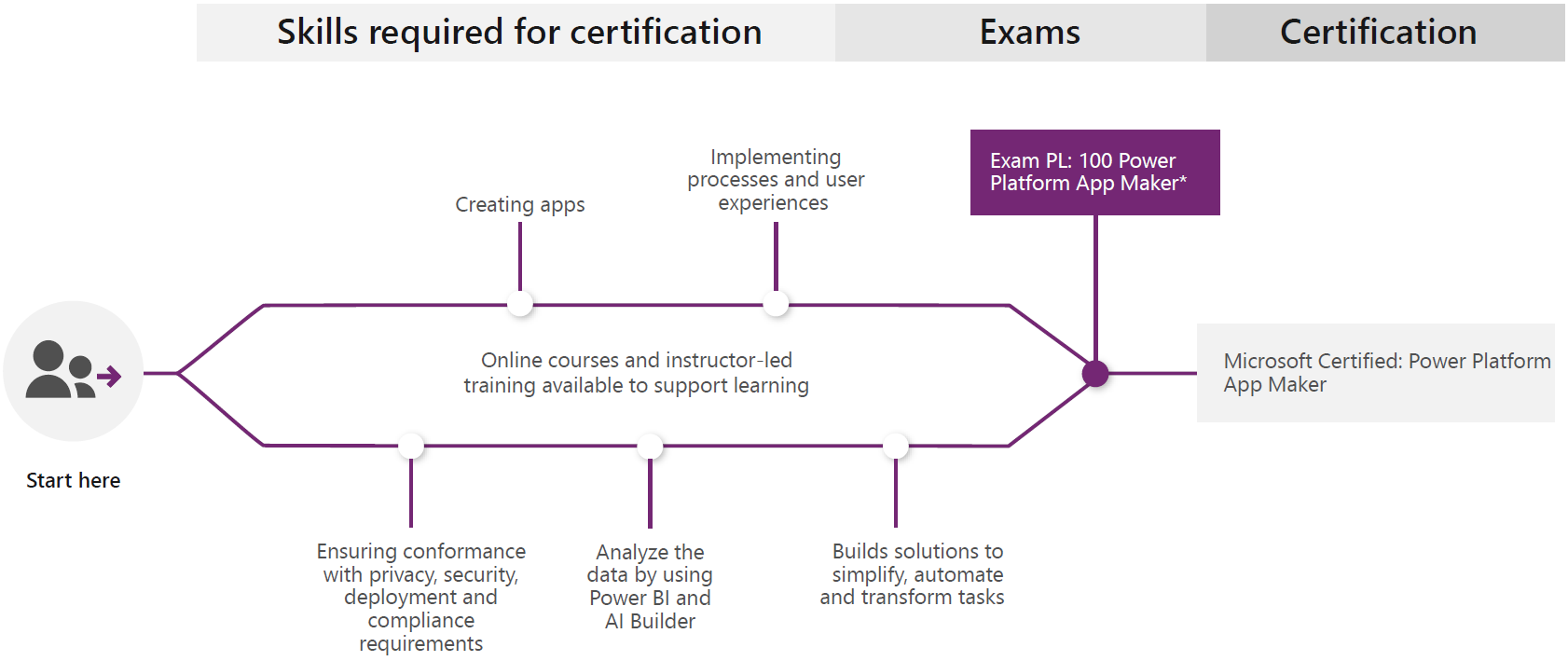Cloud Certifications: Microsoft Certified: Power Platform App Maker Associate
Aug 24, 2020 • 12 Minute Read
Introduction
Microsoft is paying a lot of attention to its Power Platform, and the Microsoft Certified: Power Platform App Maker Associate certification sits right at the center of it.
In this guide, you will learn about the Microsoft Power Platform App Maker Associate certification and the exam you can take to achieve it.
The Microsoft Power Platform App Maker Associate certification follows Microsoft's departure from broader certifications like the Microsoft Certified Systems Administrator (MCSA) or its older sibling, the Microsoft Certified Systems Engineer (MCSE). Nowadays the focus is on specific roles.
Target Audience
The ideal candidate for this exam aspires to build solutions to simplify, automate, and transform tasks and processes for themselves and their teams where they have deep expertise in the solution domain. They are skilled in key technical business analyst tasks, such as data modeling, basic UX design, requirements analysis, process analysis, etc.
They create and enforce business processes, structure digital collection of information, improve the efficiency of repeatable tasks, and automate business processes.
They use the maker tools of Power Platform to solve business problems. They may have experience with Visual Basic for Applications, Excel pivot tables, Teams, and other tools. Those taking the exam should have a basic understanding of data models, user interface, and processes, and should be aware of the capabilities and limitations of available tools and understand how to apply them.
Candidates for this certification are self-directed and solution-focused. They may not have formal IT training, but they are comfortable using technology to solve business problems with a personal growth mindset. They understand the operational need and have a vision of the desired outcome. They approach problems with phased and iterative strategies.
Applicable Exams
A single exam, the PL-100, is required to gain the Microsoft Power Platform App Maker Associate certification. It is important to understand that Microsoft has taken up the practice of retiring and replacing exams at a much faster pace than in the past. Since the cloud is ever-changing, Microsoft updates live exams frequently. Please note that this exam is currently in beta.
The price for the exam is US$165/€165. Microsoft offers a student discount if you verify your academic status when booking the exam by using one of the following: a school email account, a school account, an International Student Identity Card, a verification code, or other documentation proving your eligibility for the student discount.
Prerequisites
While there are no specific prerequisites to taking the PL-100 exam, it is worth noting that experience with the required skills is key to a successful experience.
Ensure that you possess sufficient experience and invest the time to go through the relevant Pluralsight courses and other resources.
Skills Measured
Your skills will be measured in the following four categories:
- Design Solutions (10-15%)
- Create Solutions (55-60%)
- Analyze and Visualize Data (5-10%)
- Implement and Manage Solutions (15-20%)
These categories are broken down into details as follows, according to the exam skills outline:
Design Solutions
Create a high-level design
- Collect business requirements
- Identify data sources
- Describe real-world objects as entities
- Describe the user experience
- Create a high-level data model
Identify required Power Platform components
- Determine required Power Apps
- Identify existing resources and licenses
- Identify gaps between existing functionality and requirements
- Map problem domain to Power Platform tools
- Identify required business processes
- Evaluate accelerators, Microsoft apps and services, and third-party solutions
- Describe connectors including standard, premium, and custom connectors
Design data models
- Determine required entities
- Identify relationships
- Identify fields and data types
- Determine requirements for offline access
Design User Interface
- Identify opportunities for component reuse
- Apply user interface (UI) standards
- Design for accessibility
- Design for localization
Design output
- Define data output requirements
- Define requirements for visualizations
- Identify repositories for analytical data
Design security, privacy, and compliance
- Identify data that must be protected or requires special handling
- Identify tools that help ensure compliance with applicable government regulations
Understand Power Platform environments
- Understand how to get started building apps
- Describe the different types of environments
- Describe Common Data Service solutions
- Describe other environment creation options
Create Solutions
Manage Power Platform development environments
- Create a solution
- Add existing apps and flows to a solution
- Run Solution Checker and interpret results
Create model-driven apps
- Create model-driven apps
- Create a site map
- Create and configure Common Data Service entity forms
- Create and configure Common Data Service entity views
- Embed model-driven app records in Microsoft Teams channels
Create canvas apps
- Create canvas apps within a solution
- Connect to data sources in canvas apps
- Build canvas apps screens
- Configure apps for offline access
- Use formulas
- Use collections and variables
- Describe the implications of design choices on app performance
- Interpret App Checker results
Create and Use Controls
- Add canvas app assets and components to screens
- Build canvas app components
Create and configure data stores
- Create a Common Data Service database
- Configure a connection
- Create Common Data Service entities based on a data model
- Link entities by using Common Data Service entity relationships
- Load or create data records for testing and development
Create business logic
- Create Common Data Service business rules
- Create Common Data Service business process flows
- Create Common Data Service classic workflows
- Create business logic using Power Automate flows
- Create Canvas app formulas and events
Create Power Automate flows
- Create flows in a solution
- Configure triggers
- Build scheduled, automated, and instant flows
- Configure flow steps
- Interpret Flow Checker results
- Test a flow
- Implement common expressions and loops
- Create adaptive cards for Microsoft Teams
Analyze and Visualize Data
Create Power BI reports
- Create Power BI report by using Power BI Desktop
- Create Power BI report by using Power BI service
Implement other reports
- Merge data from a data source into a Microsoft Word or Excel template
- Create model-driven dashboards
- Create model-driven charts
- Add existing Power BI tile or dashboard to a model-driven dashboard
Describe AI Builder models
- Identify model types including prebuilt and custom models
- Describe the process for preparing data and training models
- Use a model from within Power Automate or Power Apps
Implement and Manage Solutions
Configure Common Data Service security
- Configure security roles
- Configure field security
Test apps and flows
- Describe the testing process
- Implement Power Platform testing tools
- Validate accessibility
Secure a solution
- Manage data security
- Manage app security
- Share flows
- Share Power BI reports
Deploy the solution
- Export solutions
- Move individual apps and flows between environments
- Support deployment of solutions to testing and production environments
Manage versions of canvas apps
- Create new versions of an app
- Restore a previous version of an app
- Publish a new version of an app
Pluralsight Courses
The following Pluralsight courses will help you prepare for the exam:
Make sure you also check out Pluralsight's Microsoft Power Platform Fundamentals (PL-900) learning path, which currently contains five courses with another one soon to be released.
Make sure you regularly check the Pluralsight website for updates.
Other Resources
Microsoft Learn provides training resources free of charge. Take a look at the following learning paths:
Utilizing the Microsoft Power Platform Docs and navigating to the relevant topics will also enable you to prepare for this exam.
Compensation and Employment Outlook
The cloud business has been booming in the last several years. Microsoft is a leader in this area and keeps growing. While COVID-19 has affected everyone in some way, it certainly doesn't seem to have had a negative impact on Microsoft's cloud growth.
Gaining an up-to-date certification like the Microsoft Power Platform App Maker Associate certification from a household name like Microsoft should make you much more attractive to both current and future employers, especially since the cloud is booming. Your current employer might not raise your salary, but the next time you go looking for a job make sure you check trusted Internet sources for up-to-date information on salaries in your region.
It's difficult to provide absolute figures because they will depend on numerous factors like your experience, company type and size, industry, and region. Expect salaries for Microsoft Power Platform business analysts and developers to range from US$72,500 to US$127,900 in the United States.
Conclusion
As a associate-level certification, the Microsoft Power Platform App Maker Associate credential, while challenging, will earn you recognition as a subject matter expert in this field. All it takes is a single exam.
Sign up at Power Apps for a free trial and book the exam, which you can take right in your home or in one of many testing centers.
I hope that this guide is useful and wish you good luck in gaining your certification.
Advance your tech skills today
Access courses on AI, cloud, data, security, and more—all led by industry experts.