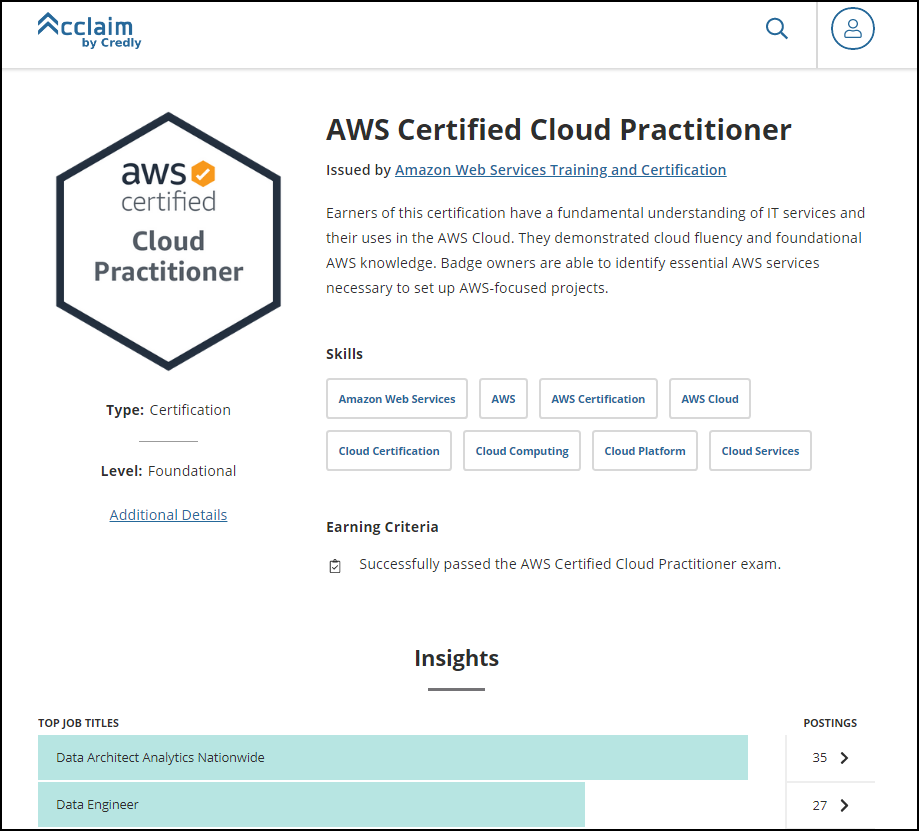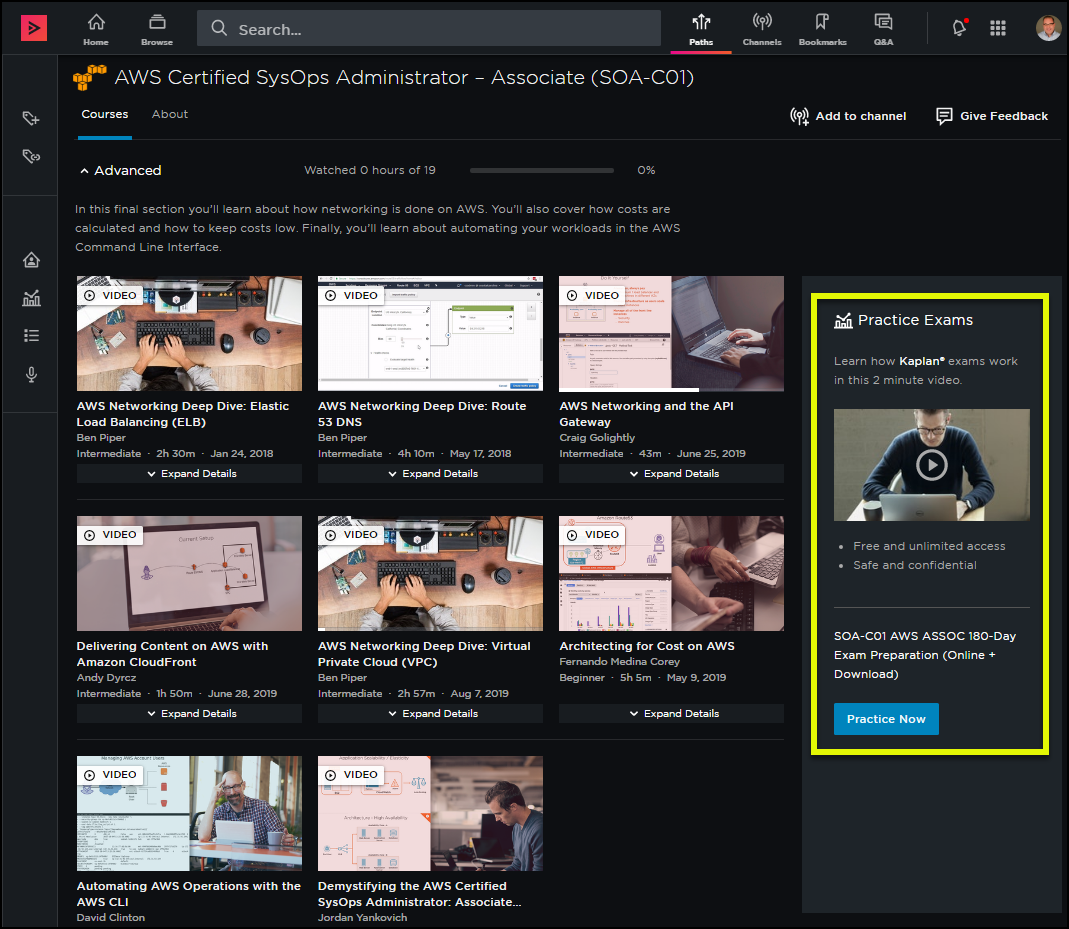A Brief Introduction to Amazon Web Services (AWS) Certification
May 12, 2020 • 13 Minute Read
Introduction
Amazon has historically led the public cloud computing industry with its Amazon Web Services (AWS) platform and its corresponding innovation. AWS offered role-based certifications long before Microsoft Azure or Google Cloud Platform (GCP) did; some say that AWS architecture heavily influenced both Azure's and GCP's design.
Our goal in this guide is simple: Which of the large number of available AWS certifications is right for you? How are the certifications alike or different? Where should you begin your preparation?
Read on, and get ready to learn!
General AWS Certification Information
Amazon divides their certifications into tiers; this is a similar motif to both Microsoft and Google. Although Amazon specifies recommended experience lengths with each tier, there are no formal prerequisites to any AWS certification.
- Foundational: Six months' experience with AWS Cloud
- Associate: One year's experience solving AWS Cloud problems
- Professional: Two years' comprehensive experience designing AWS Cloud environments
You'll learn shortly that AWS nestles its job roles within the aforementioned tiers. What follows are some general program attributes shared across the AWS certification portfolio:
- AWS uses Pearson OnVUE for online testing delivery (this is the same vendor Microsoft uses for its Azure role-based certs)
- AWS uses Acclaim digital badges to make it easy to validate and share your accomplishment (again, the same vendor as Microsoft)
- The exams consist of multiple-choice items only, not performance-based labs
- The exam registration fee ranges from US$100 to US$300 per attempt
- The available languages are English, Japanese, Korean, and Simplified Chinese
- The average exam duration is 130 minutes
- AWS certifications are valid for three years. Unlike Microsoft, AWS published clear recertification requirements
The badge aspect to the AWS certifications is interesting. Back in the "old days" you received a frameable certificate when you earned an IT certification. In today's always-online world, AWS realized they needed another method to simplify sharing your success with stakeholders.
Figure 1 shows one of these AWS badges on the Acclaim website.
AWS Foundational Certifications
As of this writing in May 2020, Amazon offers one foundational certification: the AWS Certified Cloud Practitioner.
This certification is analogous to the Microsoft Azure Fundamentals certification; its focus here is on general cloud computing principles and the basics of the Amazon Web Services cloud.
To earn the AWS Certified Cloud Practitioner badge, you must pass the following exam:
AWS Associate Certifications
Amazon offers three credentials at the associate level. The Associate and Professional certifications are all centered on particular AWS job roles.
AWS Certified Solutions Architect Associate
The AWS Certified Solutions Architect - Associate certification is for IT professionals who want to validate their expertise designing AWS solutions.
Pass the following exam to earn your badge:
AWS Certified SysOps Administrator Associate
AWS uses the non-standard job role "SysOps" to denote what Microsoft calls the Azure Administrator. The AWS Certified SysOps Administrator Associate badge is for IT pros who need to validate their AWS deployment, management, and operations expertise.
The SysOps Administrator Associate credential requires that you pass one exam:
AWS Certified Developer Associate
Amazon aims its AWS Certified Developer - Associate badge at AWS app developers. If you develop apps that run in the AWS cloud, then this role-based badge is for you!
Earn your badge by passing the following exam:
AWS Professional Certifications
There was a time when earning AWS Professional certifications meant you first had to qualify at the Associate level. This is no longer the case, which is pleasant news given the time, money, and effort earning these credentials requires.
AWS Certified Solutions Architect Professional
The AWS Certified Solutions Architect Professional certification is for working AWS solutions architects with at least two years of hands-on experience.
As usual, you pass one exam to earn the badge:
AWS Certified DevOps Engineer Professional
Whereas "SysOps" appears to be an AWS proprietary job role, "DevOps" is quite the opposite. The AWS Certified DevOps Engineer Professional badge is aimed at IT professionals who specialize in DevOps principles and Agile software development practices.
Here's a link to the associated exam:
AWS Speciality Certifications
The AWS Specialty certifications are standalone credentials that do not fit into one of the previously given job roles.
AWS Certified Advanced Networking - Specialty
Amazon intends its AWS Certified Advanced Networking - Specialty certification for IT professionals who want to focus on AWS software-defined networking. Pass the following exam to earn this badge:
AWS Certified Security - Specialty
Amazon aims its AWS Certified Security - Specialty badge at information security (infosec) specialists who need to show their competency with AWS. You need to pass one exam, as usual:
AWS Certified Machine Learning - Specialty
IT professionals who hold the AWS Certified Machine Learning – Specialty badge demonstrate their expertise in designing, training, deploying, and maintaining machine learning (ML) models in the AWS cloud. Here's a link to the associated certification exam:
AWS Certified Alexa Skill Builder - Specialty
If you want to prove your competency with the Amazon Alexa artificial intelligence (AI) virtual assistant, then the AWS Certified Alexa Skill Builder - Specialty title is for you.
The following exam verifies your ability to to build, test, and publish Amazon Alexa skills:
AWS Certified Data Analytics - Specialty
The AWS Certified Data Analytics - Specialty badge is intended for data engineers and data scientists who need to validate their skills with AWS data analytics products. The following exam is the certification's only requirement:
AWS Certified Database - Specialty
The AWS Certified Database - Specialty badge targets data platform professionals. To demonstrate your competency with relational and non-relational databases in AWS, then pass the following exam:
In what order should I complete these certifications?
As of May 2020, all AWS certifications are standalone; they have no hard prerequisite requirements. Therefore, pursue the AWS credentials that make the most sense to your own career development.
That said, if you are brand new to AWS, then you may get the most short-term benefit by studying for and passing the AWS Certified Cloud Practitioner badge. Doing so will give you an excellent, well-rounded foundation in the AWS public cloud.
What Pluralsight content teaches me what I need to know for these certifications?
Pluralsight has skill paths developed for all but one of the AWS role-based certifications. A skill path is a course collection that covers the underlying skills in an AWS job role.
- AWS Certified Cloud Practitioner (3 courses)
- AWS Certified Solutions Architect - Associate (6 courses)
- AWS Certified Developer - Associate (6 courses)
- AWS Certified SysOps Administrator - Associate (21 courses)
- AWS Certified Solutions Architect - Professional (6 courses)
- AWS Certified DevOps Engineer - Professional (4 courses)
- AWS Certified Advanced Networking - Specialty (3 courses)
- AWS Certified Security - Specialty (1 course)
- AWS Certified Machine Learning - Specialty (2 courses)
- AWS Certified Alexa Skill Builder - Specialty (1 course)
- AWS Certified Database - Specialty (7 courses)
- AWS Certified Data Analytics - Specialty (9 courses)
What hands-on labs exist?
Pluralsight is actively developing a hands-on learning cloud platform that enables you to practice your skills in AWS without requiring you to use your own subscription.
In the meantime, check out Quiklabs, who offer hands-on cloud labs for both AWS and Google Cloud Platform (GCP).
What practice exams exist?
Pluralsight offers CyberVista IT practice exams for several of the AWS role-based certifications. Log into the Pluralsight web portal and browse to an AWS skill path landing page.
As you can see in Figure 2, a Practice Now button will appear if there is a practice exam available for your chosen skill path.
Conclusion
At this point you have all the information you need to determine which AWS certification best matches your aptitude, interest, and professional goals. Keep in touch, and happy studying!
Advance your tech skills today
Access courses on AI, cloud, data, security, and more—all led by industry experts.