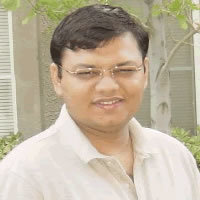- Lab
- Data
Write and Run a Basic DAG in Apache Airflow
This lab introduces you to the fundamentals of Apache Airflow, a powerful tool for orchestrating workflows and automating complex tasks. You will learn how to define a Directed Acyclic Graph (DAG) using Python, visualize it in the Airflow UI, and configure tasks to build a functional workflow. Key highlights include understanding the basics of Apache Airflow and its interface, defining a DAG structure with default arguments, adding tasks using Python and Bash operators, and visualizing and monitoring workflows. By the end of this lab, you will have hands-on experience creating, configuring, and managing Airflow workflows for automation and reliability in data engineering pipelines. This lab is ideal for data engineers, DevOps professionals, and anyone looking to automate workflows using Apache Airflow.
Path Info
Table of Contents
-
Challenge
Introduction to Apache Airflow
Introduction to Apache Airflow
In this step, you'll learn how Apache Airflow orchestrates workflows by leveraging Directed Acyclic Graphs (DAGs). Airflow allows you to schedule and automate complex workflows, providing a powerful tool for managing data pipelines, task dependencies, and execution.
🟦 Note: Apache Airflow is designed to simplify the management of workflows across distributed systems. It offers a visual interface and a Python-based framework to define and monitor your workflows with ease.
Why It Matters
Understanding Airflow’s core capabilities is crucial for automating and monitoring workflows across data engineering, ETL processes, and DevOps tasks. By mastering DAGs and their components, you can build efficient pipelines that scale with your data needs.
Key Concepts
- DAGs (Directed Acyclic Graphs):
- The backbone of Airflow, representing a collection of tasks and their dependencies.
- Tasks:
- Discrete units of work within a DAG, such as running a script or querying a database.
- Scheduler:
- Executes tasks based on DAG definitions and schedules.
- Web Interface:
- Provides a visual representation of workflows, task statuses, and logs.
✅ Important: Mastering these key concepts will enable you to build, schedule, and debug workflows with efficiency. Remember, Airflow is highly scalable and adaptable to real-world challenges.
Learning Objectives
- Understand the role of Apache Airflow in workflow automation.
- Explore DAG structure and how tasks are orchestrated.
- Familiarize yourself with the Airflow for monitoring and debugging.
Now that you have a foundation of what Apache Airflow is, let’s move on to setting up a simple environment and understanding its core components!
To get started, click on the Next step arrow!
- DAGs (Directed Acyclic Graphs):
-
Challenge
Define a Simple DAG in Python
In this step, you will learn how to create a basic DAG in Apache Airflow. This includes defining default arguments, adding tasks using
PythonOperatorandBashOperator, and linking them to specific functionality. By the end of this step, you will have a working DAG ready to execute simple tasks.Why This Is Important: Understanding how to define and configure a DAG is the foundation for building workflows in Apache Airflow.
-
Challenge
Set Dependencies Between Tasks
In this step, you will learn how to define task dependencies and visualize your DAG in Apache Airflow. You will use the
>>operator to establish task execution order, and add a new BashOperator to create a file. Finally, you'll access the Airflow UI to verify the DAG structure and dependencies.Why This Is Important: Understanding how to define task dependencies and visualize workflows is critical for building efficient, robust, and maintainable data pipelines in Apache Airflow.
Explore: Visualize Your DAG in the Airflow UI
In this step, you will access the Airflow web interface and visualize your DAG's structure.
🟦 Why It Matters:
- The Airflow UI is an essential tool for monitoring and managing workflows.
- Visualizing DAGs helps ensure that tasks and dependencies are correctly defined and working as intended.
Instructions
- Open a web browser tag in lab environment and navigate to
http://localhost:8081/. - Log in to the Airflow UI using the following credentials:
- Username:
admin - Password:
admin
- Username:
- Once logged in:
- Navigate to the list of DAGs and locate the
simple_dagentry. - Click on the DAG name to open its details page.
- Navigate to the list of DAGs and locate the
- Click on the Graph tab to visualize the DAG structure.
💡 Note: The graph should match the layout below:
print_welcome→list_files→create_file
If the structure matches, you can proceed to the next step.
-
Challenge
Trigger and Verify the DAG
In this step, you will learn how to trigger a DAG, unpause it for execution, and monitor its run status using the Airflow CLI. These tasks are essential for understanding and validating the functionality of your DAG, ensuring that tasks progress as expected and complete successfully.
🟦 Why This Is Important:
- Triggering and monitoring DAGs allows you to debug, validate, and verify task execution in real-time.
- Understanding how to manage DAG states is fundamental for troubleshooting and ensuring workflows function as intended.
Before proceeding with the lab, please ensure that you run the following command to validate the
tasks.pyscript and confirm that your DAG is correctly defined:python tasks.py # Congratulations on Completing the Lab! 🎉 You have successfully completed the lab on **Write and Run a Basic DAG in Apache Airflow**. In this module, you learned: - How to define a DAG with appropriate configurations like `schedule_interval` and `default_args`. - Leveraging task operators such as `PythonOperator` and `BashOperator` to execute various workflows. - Setting dependencies to determine the order of task execution within a DAG. - Visualizing your DAG in the Airflow UI to ensure proper structure and task connections. - Using the Airflow CLI to manually trigger DAGs, unpause them, and monitor task execution progress. --- ## Key Takeaways 1. **Modular Design**: Always design your DAGs with clarity and modularity in mind, ensuring scalability and maintainability. 2. **Testing is Crucial**: Manually triggering DAGs and verifying task outputs are essential to ensure functionality and debug potential issues early. 3. **Monitor Frequently**: Use the Airflow CLI and UI to stay on top of task states and execution progress for effective workflow management.
What's a lab?
Hands-on Labs are real environments created by industry experts to help you learn. These environments help you gain knowledge and experience, practice without compromising your system, test without risk, destroy without fear, and let you learn from your mistakes. Hands-on Labs: practice your skills before delivering in the real world.
Provided environment for hands-on practice
We will provide the credentials and environment necessary for you to practice right within your browser.
Guided walkthrough
Follow along with the author’s guided walkthrough and build something new in your provided environment!
Did you know?
On average, you retain 75% more of your learning if you get time for practice.