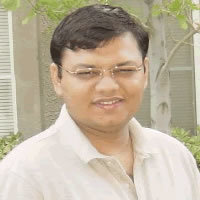- Lab
- Data
Basic Data Manipulation with PySpark
This lab introduces you to the fundamentals of PySpark, a powerful tool for large-scale data processing and analysis. You will explore how to manipulate data efficiently using PySpark DataFrames, gaining practical skills in tasks such as loading and inspecting datasets, selecting and filtering relevant data, and applying transformations. Key concepts include adding new columns for derived metrics, renaming and dropping unnecessary columns, and chaining operations for streamlined data processing. Through hands-on exercises, you will refine your ability to structure and manage datasets for analysis while leveraging PySpark's scalability and performance. This lab is ideal for data engineers, analysts, and developers aiming to optimize their data workflows using PySpark. By the end of this lab, you will have a solid foundation for handling large datasets effectively in distributed environments.
Path Info
Table of Contents
-
Challenge
Introduction to Basic Data Manipulation with PySpark
Introduction to Basic Data Manipulation with PySpark
In this step, you'll learn how to perform foundational data manipulation using PySpark. PySpark is a distributed data processing framework built on Apache Spark, offering a powerful API for managing large datasets efficiently. You'll work with PySpark DataFrames, which are designed to simplify data manipulation tasks like filtering, transforming, and aggregating data.
🟦 Note:
PySpark is specifically designed to handle big data and provides scalability, fault tolerance, and a seamless API for data engineering tasks. Learning PySpark enables you to manipulate and analyze large datasets effortlessly.
Why It Matters
Understanding the basics of PySpark is crucial for data engineers and analysts who deal with large datasets. By mastering its DataFrame API, you’ll be able to:
- Load and process large datasets with ease.
- Perform transformations and data analysis using familiar operations like filtering, selecting, and aggregating.
- Leverage the power of distributed computing to handle big data efficiently.
Key Concepts
-
PySpark DataFrames:
- An abstraction built on top of RDDs, offering a tabular view of data.
- Provides a flexible API for data processing similar to SQL or pandas.
-
DataFrame Operations:
- Operations like
.select(),.filter(),.groupBy()are used to manipulate and transform data.
- Operations like
-
Scalability and Fault Tolerance:
- Built-in distributed computing and resilience features ensure high availability and performance.
-
Schema and Metadata:
- Tools like
.printSchema()and.show()help understand and preview data efficiently.
- Tools like
✅ Important:
Mastering these concepts enables you to work efficiently with large datasets, prepare data for analysis, and build scalable data pipelines.
Learning Objectives
- Understand what PySpark is and how it simplifies data manipulation for big data.
- Learn how to use PySpark DataFrames for loading, processing, and transforming data.
- Familiarize yourself with the common operations like filtering, selecting, and schema inspection.
Now that you have an understanding of what PySpark offers, let’s move on to loading a dataset and exploring its structure in the next step! Click on the Next Step arrow to begin.
-
Challenge
Load the Dataset
In this step, you will inspect the structure of the DataFrame by viewing its schema and previewing its contents. This operation helps ensure that the data loaded into the DataFrame matches the expected structure. A correct schema and preview validate that the dataset is ready for reliable data manipulation and analysis.
🟦 Why It Matters:
- Inspecting the schema ensures that all columns are correctly typed and named, providing confidence in the quality of your data.
- Previewing the data allows you to verify its content, detect missing values, and identify potential issues before performing further transformations or analysis.
- Understanding the data structure facilitates planning for subsequent tasks and ensures consistency in processing.
-
Challenge
Perform Select and Filter Operations
In this step, you will modify DataFrame columns using PySpark. This includes adding new columns, modifying existing ones, and renaming or dropping columns. By the end of this step, you will have refined your dataset to align with the specific requirements of your analysis.
🟦 Why It Matters:
- Adding new columns enables you to compute derived values or include additional information in your dataset.
- Modifying existing columns ensures that data transformations meet analytical or business requirements.
- Renaming or dropping columns helps streamline the dataset for efficient analysis and ensures clarity in your final DataFrame.
-
Challenge
Modify DataFrame Columns
In this step, you will modify DataFrame columns using PySpark. This includes adding new columns, modifying existing ones, and renaming or dropping columns. By the end of this step, you will have refined your dataset to align with the specific requirements of your analysis.
🟦 Why It Matters:
- Adding new columns enables you to compute derived values or include additional information in your dataset.
- Modifying existing columns ensures that data transformations meet analytical or business requirements.
- Renaming or dropping columns helps streamline the dataset for efficient analysis and ensures clarity in your final DataFrame.
Congratulations on Completing the Lab! 🎉
You have successfully completed the lab on Basic Data Manipulation with PySpark. In this module, you learned:
- How to set up a PySpark session and load a dataset into a DataFrame.
- Techniques to inspect the schema and preview data for better understanding.
- Selecting and filtering specific columns using
.select()and.filter(). - Chaining multiple operations to streamline data transformations.
- Adding derived columns such as "Taxed Salary" using the
.withColumn()method. - Renaming and dropping columns to refine and simplify the dataset.
Key Takeaways
- Data Preparation: Always start with schema inspection and data preview to ensure data consistency.
- Efficient Transformations: Use PySpark methods like
.select(),.filter(), and.withColumn()to streamline data operations. - Data Refinement: Renaming and dropping columns enhance dataset clarity, ensuring your analysis is focused and precise.
Thank you for completing the lab! 🚀
What's a lab?
Hands-on Labs are real environments created by industry experts to help you learn. These environments help you gain knowledge and experience, practice without compromising your system, test without risk, destroy without fear, and let you learn from your mistakes. Hands-on Labs: practice your skills before delivering in the real world.
Provided environment for hands-on practice
We will provide the credentials and environment necessary for you to practice right within your browser.
Guided walkthrough
Follow along with the author’s guided walkthrough and build something new in your provided environment!
Did you know?
On average, you retain 75% more of your learning if you get time for practice.