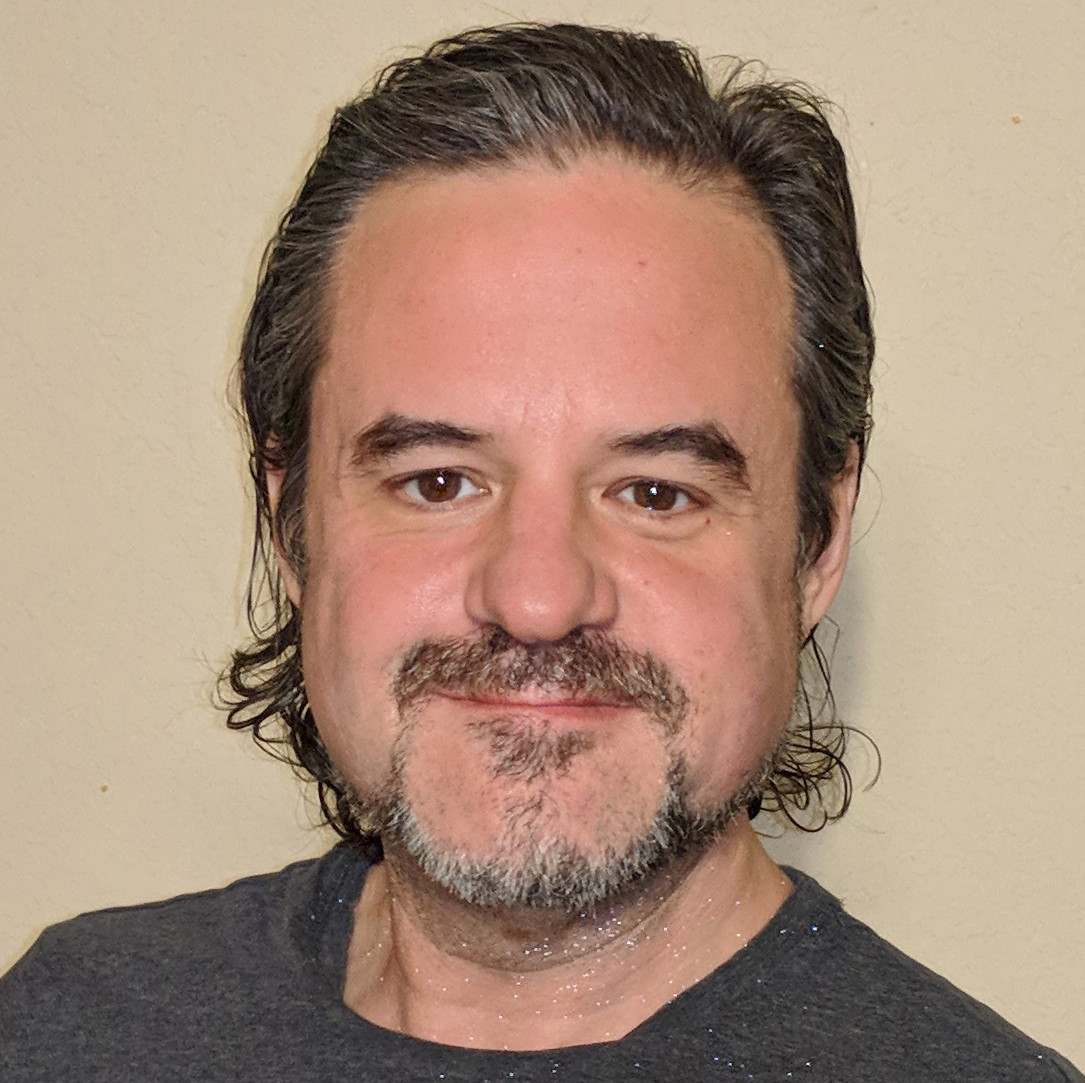- Lab
- Core Tech
Automate Jenkins with Groovy
In this lab, you'll explore three challenges from the associated course: you will use the script console to reset a build number, will create a Hello World groovy pipeline script, and finally you will configure your Jenkins instance with a startup script.
Path Info
Table of Contents
-
Challenge
Get Started in the Lab Environment
Here are the initial instructions and explanation of the lab environment. Read this while your environment is busy creating itself from nothing. Yes, this violates physics; we know. How fun!
-
Challenge
Work in the Script Console
You’ve got a failed build for a software library that triggers a process in another system. The build problem has been corrected so that the next build will succeed, but having a gap in the build numbers will create headaches in the target system. You want to delete the failed build, and reset the build counter. Then, the next successful build will have the build number of the current failed build.
-
Challenge
Create a Pipeline Build
As an admin, you’re concerned that the builds are not in version control, so you want to migrate from Freestyle builds to Pipeline builds. As a first step, you will create a simple Hello World pipeline build using Groovy as an inline script.
-
Challenge
Configure Jenkins with a Startup Script
Your security officer has initiated a new policy requiring fresh logins for tools, specifically to disallow the Keep me signed in box. You’ll create a startup script that will make this box on the Jenkins login screen disappear.
What's a lab?
Hands-on Labs are real environments created by industry experts to help you learn. These environments help you gain knowledge and experience, practice without compromising your system, test without risk, destroy without fear, and let you learn from your mistakes. Hands-on Labs: practice your skills before delivering in the real world.
Provided environment for hands-on practice
We will provide the credentials and environment necessary for you to practice right within your browser.
Guided walkthrough
Follow along with the author’s guided walkthrough and build something new in your provided environment!
Did you know?
On average, you retain 75% more of your learning if you get time for practice.