Table of contents
Course Introduction 10m 43s
Lock icon
An Important Note About A Cloud Guru and Linux Academy Courses | 1m 18s
Lock icon
About the Author | 1m 10s
Lock icon
About the Course | 3m 46s
Lock icon
Course Features | 4m 29s
System Auditing 1h 28m 58s
Lock icon
Introduction to System Auditing | 11m 36s
Lock icon
Defining Audit Rules and Creating Audit Reports | 17m 22s
Lock icon
Configuring Audit Settings on Red Hat | 30m
Lock icon
Configuring Audit Settings for STIG Compliance on Red Hat | 30m
Lock icon
Security Auditing and Automation
OpenSCAP 1h 51m 26s
Lock icon
All About OpenSCAP | 12m 37s
Lock icon
OSCAP with Red Hat Satellite and Insights | 7m 58s
Lock icon
Connecting to a Linux Lab Server with VNC | 51s
Lock icon
Run an OpenSCAP Compliance Scan on a Host | 30m
Lock icon
Create a Custom Scan Policy with OpenSCAP | 30m
Lock icon
Performing a Compliance Scan and Active Remediation Using OSCAP | 30m
Ansible 1h 57m 52s
Lock icon
Introduction to Ansible and Its Parts | 13m 8s
Lock icon
Installing Ansible and Managing SSH Keys | 14m 44s
Lock icon
Getting Started with Ansible | 30m
Lock icon
Ansible Playbooks: The Basics | 1h 0m
AIDE (Advanced Intrusion Detection Environment) 50m 42s
Lock icon
Installing and Configuring AIDE | 12m 36s
Lock icon
Tuning AIDE Functionality | 8m 6s
Lock icon
Installing and Configuring AIDE | 30m
Lock icon
Intrusion Detection
AIDE Scenarios 5m 8s
Lock icon
AIDE Scenarios | 5m 8s
Securing SSH 43m 11s
Lock icon
Managing SSH Access | 6m 22s
Lock icon
Working with SSH Keys and Settings | 6m 49s
Lock icon
Managing SSH Access | 30m
USB Device Restrictions 1h 19m 20s
Lock icon
Installing and Configuring USBGuard | 9m 47s
Lock icon
USBGuard Policies and Settings | 9m 33s
Lock icon
Installing and Configuring USBGuard | 30m
Lock icon
Creating USBGuard Rules | 30m
Pluggable Authentication Module (PAM) Policies 1h 25m 18s
Lock icon
Introduction to PAM | 4m 58s
Lock icon
Creating Account Lockout Policies | 11m 1s
Lock icon
Creating Password Policies | 9m 19s
Lock icon
Configure an Account Lockout Policy | 30m
Lock icon
Configure a Password Complexity Policy | 30m
Managing sudo 39m 8s
Lock icon
Controlling sudo Access | 4m 39s
Lock icon
Locking Down sudo | 4m 29s
Lock icon
Managing sudo Access | 30m
Linux Unified Key Setup (LUKS) 2h 16m 41s
Lock icon
Linux Storage Review | 4m 46s
Lock icon
Introduction to LUKS | 5m 19s
Lock icon
The LUKS Encryption Process | 13m 19s
Lock icon
Mounting LUKS Volumes at Boot | 4m 25s
Lock icon
LUKS Volume Management | 13m 15s
Lock icon
LUKS Scenarios and Review | 5m 37s
Lock icon
Creating a New Encrypted Volume Using LUKS | 30m
Lock icon
Changing a LUKS Passphrase | 30m
Lock icon
Creating a Secondary LUKS Passphrase and LUKS Header Backup | 30m
Network-Bound Disk Encryption (NBDE) 45m 53s
Lock icon
Introduction to NBDE | 3m 43s
Lock icon
Configuring NBDE Servers | 4m 13s
Lock icon
Configuring NBDE Clients | 5m 8s
Lock icon
NBDE Key Management | 2m 49s
Lock icon
Encrypting a Volume with NBDE | 30m
Security-Enhanced Linux 3h 10m 11s
Lock icon
Introduction to SELinux | 8m 50s
Lock icon
Policies and Labels | 10m 55s
Lock icon
Type Enforcement and Managing Labels | 6m 55s
Lock icon
Booleans | 9m 27s
Lock icon
Troubleshooting SELinux | 6m 40s
Lock icon
Confined Users, Booleans, and sudo | 17m 8s
Lock icon
Confined Users Review | 4m 10s
Lock icon
SELinux Scenario | 6m 6s
Lock icon
Configuring SELinux | 30m
Lock icon
Creating Confined Users in SELinux | 30m
Lock icon
Troubleshooting SELinux | 30m
Lock icon
Granting `sudo` Privileges to Confined Users | 30m
Next Steps 2h 7m 33s
Lock icon
How to Prepare for the Exam | 5m 9s
Lock icon
What's Next After Certification | 2m 24s
Lock icon
Red Hat Certified Specialist in Security (EX415) Practice Exam | 2h 0m
About the author
A Cloud Guru
The Cloud Content team comprises subject matter experts hyper focused on services offered by the leading cloud vendors (AWS, GCP, and Azure), as well as cloud-related technologies such as Linux and DevOps. The team is thrilled to share their knowledge to help you build modern tech solutions from the ground up, secure and optimize your environments, and so much more!
More Courses by A G.
Get access now
Sign up to get immediate access to this course plus thousands more you can watch anytime, anywhere
Cancel
Close button icon