Table of contents
Introduction 6m 27s
Lock icon
Course Introduction | 1m 5s
Lock icon
Document Databases | 4m 7s
Lock icon
Prerequisites and Related Courses | 1m 15s
Cloud Vendor Support 2h 37m 14s
Lock icon
Section Introduction | 2m 6s
Lock icon
MongoDB Atlas | 4m 21s
Lock icon
Amazon Web Services | 5m 2s
Lock icon
Microsoft Azure | 5m 10s
Lock icon
Google Cloud Platform | 4m 10s
Lock icon
Section Recap | 1m 25s
Lock icon
Deploy MongoDB on Amazon Web Services | 45m
Lock icon
Deploy MongoDB on Microsoft Azure | 45m
Lock icon
Deploy MongoDB on Google Cloud Platform | 45m
Lock icon
MongoDB Cloud Vendors
The MongoDB Shell 1h 7m 6s
Lock icon
Section Introduction | 1m 5s
Lock icon
Installation and Configuration | 4m 44s
Lock icon
Connecting and Working with Data | 6m 18s
Lock icon
Data Types | 3m 41s
Lock icon
The Legacy mongo Shell | 3m 17s
Lock icon
Section Recap | 3m 1s
Lock icon
Perform CRUD Operations Using mongosh | 45m
Lock icon
The MongoDB Shell
Data Modeling 1h 6m 29s
Lock icon
Section Introduction | 4m 4s
Lock icon
What Is Data Modeling? | 2m 15s
Lock icon
Document Structure | 4m 57s
Lock icon
Schema Validation | 4m 46s
Lock icon
Designing Effective Data Models | 3m 27s
Lock icon
Section Recap | 2m
Lock icon
Choose the Correct Data Model for MongoDB Application | 45m
Lock icon
MongoDB Data Modeling
Security 54m 22s
Lock icon
Section Introduction | 2m 28s
Lock icon
Access Control and Authentication | 5m 17s
Lock icon
Encryption | 7m 13s
Lock icon
Audit Logging | 3m 7s
Lock icon
Network Security | 3m 39s
Lock icon
Section Recap | 2m 38s
Lock icon
Create a User on MongoDB Server | 30m
Lock icon
MongoDB Security
Replication 3h 2m 45s
Lock icon
Section Introduction | 2m 40s
Lock icon
Redundancy and Availability | 2m 19s
Lock icon
Replica Sets | 7m 46s
Lock icon
Replication Lag | 2m 58s
Lock icon
High Availability | 6m 7s
Lock icon
Reading Data | 3m 18s
Lock icon
Additional Features | 3m 42s
Lock icon
Section Recap | 3m 55s
Lock icon
Deploy a MongoDB Replica Set | 45m
Lock icon
Add and Remove Members from MongoDB Replica Set | 30m
Lock icon
Resync a Member of a MongoDB Replica Set | 30m
Lock icon
Perform Maintenance on the Members of a MongoDB Replica Set | 45m
Lock icon
MongoDB Replication
Sharding 3h 14m 16s
Lock icon
Section Introduction | 2m 43s
Lock icon
Shard Cluster | 7m 14s
Lock icon
Shard Keys | 4m 2s
Lock icon
Zones | 3m 12s
Lock icon
Data Partitioning | 3m 4s
Lock icon
Sharded Cluster Balancer | 6m 49s
Lock icon
Section Recap | 2m 12s
Lock icon
Add and Remove Shards on MongoDB Cluster | 1h 15m
Lock icon
Convert a MongoDB Replica Set to a MongoDB Sharded Cluster | 45m
Lock icon
Back Up the Cluster Metadata of a MongoDB Sharded Cluster | 45m
Lock icon
MongoDB Sharding
Storage 12m 52s
Lock icon
Section Introduction | 2m 11s
Lock icon
Storage Engines | 2m 52s
Lock icon
Journaling | 2m 47s
Lock icon
GridFS | 3m 34s
Lock icon
Section Recap | 1m 28s
Lock icon
MongoDB Storage
Performance 50m 28s
Lock icon
Section Introduction | 2m 31s
Lock icon
Transactions | 3m 22s
Lock icon
Indexes | 3m 47s
Lock icon
Database Profiler | 5m 51s
Lock icon
Full Time Diagnostic Data Capture (FTDC) | 2m 52s
Lock icon
Section Recap | 2m 5s
Lock icon
Profile a MongoDB Database | 30m
Lock icon
MongoDB Performance
Monitoring and Troubleshooting 54m 33s
Lock icon
Section Introduction | 2m 37s
Lock icon
Free Cloud Monitoring | 3m 30s
Lock icon
Reporting Utilities and Commands | 4m 39s
Lock icon
Process Logging | 3m 46s
Lock icon
Replication and Sharding | 5m 13s
Lock icon
Storage Watchdog | 2m 40s
Lock icon
Section Recap | 2m 8s
Lock icon
Enable Free Cloud Monitoring on MongoDB | 15m
Lock icon
Check Replication Lag of MongoDB Replica Set | 15m
Lock icon
MongoDB Monitoring and Troubleshooting
Backups 42m 14s
Lock icon
Section Introduction | 2m 4s
Lock icon
Cloud Backups | 1m 48s
Lock icon
Filesystem Snapshot | 2m 57s
Lock icon
MongoDB Tools | 3m 27s
Lock icon
Section Recap | 1m 58s
Lock icon
Back Up a MongoDB Server | 15m
Lock icon
Recover a Standalone MongoDB Server | 15m
Lock icon
MongoDB Backups
Conclusion 1m 32s
Lock icon
Course Summary | 1m 8s
Lock icon
Conclusion and What’s Next | 24s
About the author
A Cloud Guru
The Cloud Content team comprises subject matter experts hyper focused on services offered by the leading cloud vendors (AWS, GCP, and Azure), as well as cloud-related technologies such as Linux and DevOps. The team is thrilled to share their knowledge to help you build modern tech solutions from the ground up, secure and optimize your environments, and so much more!
More Courses by A G.
Get access now
Sign up to get immediate access to this course plus thousands more you can watch anytime, anywhere
Cancel
Close button icon