Table of contents
Introduction 4m 8s
Lock icon
About the Course | 45s
Lock icon
About the Author | 25s
Lock icon
About the Exam | 2m 58s
Essential Commands 1h 26m 17s
Lock icon
Use Version Control Tools | 10m 4s
Lock icon
Manipulate File Content Programmatically | 4m 12s
Lock icon
Run Commands on Many Systems Simultaneously | 4m 51s
Lock icon
Install Linux Distribution | 7m 10s
Lock icon
Using Git for Source Control and Programming | 1h 0m
Operation of Running Systems 5h 12m 35s
Lock icon
Develop and Test Disaster Recovery Plans | 9m 47s
Lock icon
Monitor, Tune and Troubleshoot System Performance (top, vmstat, lsof, tcpdump, netstat, ss, htop, iotop, iostat) | 8m 16s
Lock icon
Monitor, Tune, and Troubleshoot System Performance (iftop, nethogs, iptraf) | 4m 9s
Lock icon
Update the Kernel and Ensure the System is Bootable | 7m 42s
Lock icon
Script Automation Tools to Make Work Faster and More Accurate | 5m 29s
Lock icon
Train Team Members on New Technology or Changes to Existing Systems | 5m 54s
Lock icon
Maintain Systems via Configuration Management Tools | 14m 42s
Lock icon
Maintain the Integrity and Availability of Hardware | 6m 1s
Lock icon
Update Operating Systems to Provide Required Functionality and Security | 12m 8s
Lock icon
Support Incident Management for Outages/Trouble | 7m 43s
Lock icon
Produce and Deliver Reports on System Use (Processor, Memory, Disk, and Network), Outages, and User Requests | 9m 58s
Lock icon
Monitor Security and Conduct Audits | 10m 14s
Lock icon
Manipulate Linux System During the Recovery Process | 8m 43s
Lock icon
Use udev for Device Detection and Management | 7m 19s
Lock icon
Configure and Modify SELinux/AppArmor Policies | 14m 30s
Lock icon
Display and Restore File and Directory Security Contexts with SELinux | 1h 0m
Lock icon
Create and Deliver a Report on System Utilization | 1h 0m
Lock icon
Updating Different Linux Distribution Types | 1h 0m
User and Group Management 1h 20m 33s
Lock icon
Connect to an External Authentication Source | 7m 8s
Lock icon
Configure Advanced PAM | 13m 25s
Lock icon
OpenLDAP Client User Authentication | 1h 0m
Networking 2h 56m 24s
Lock icon
Monitor, Tune and Troubleshoot Network Performance | 16m 15s
Lock icon
Configure Network Traffic Tunneling | 10m 57s
Lock icon
Configure a System to Perform Network Address Translation | 7m 32s
Lock icon
Dynamically Route IP Traffic | 4m 32s
Lock icon
Implement Advanced Packet Filtering | 17m 8s
Lock icon
Create and Use an SSH Tunnel for Network Traffic | 1h 0m
Lock icon
Using 'firewalld' for Advanced Packet Filtering | 1h 0m
Service Configuration 4h 22m 12s
Lock icon
Implement and Configure an HTTP Server | 13m 32s
Lock icon
Implement and Configure Time Synchronization Server | 7m 59s
Lock icon
Implement and Configure Network Logging Server | 8m 2s
Lock icon
Configure a DHCP Server | 6m 55s
Lock icon
Implement and Configure an SMTP Service | 6m 40s
Lock icon
Implement and Configure the HTTP Proxy Server | 5m 45s
Lock icon
Configure Host-based and User-based Security for a Service | 6m 23s
Lock icon
Implement and Configure a Centralized Authentication Server | 17m 21s
Lock icon
Implement and Configure a PXE Boot Server | 11m 57s
Lock icon
Implement and Configure an Authoritative DNS Server | 16m 26s
Lock icon
Implement and Configure an Authoritative DNS Server - DNS Views | 11m 12s
Lock icon
Install and Configure an HTTP Server (Apache) | 30m
Lock icon
Configure and Use an SMTP Server for Email Forwarding | 1h 0m
Lock icon
Configuring a Service with Host Based Security Restrictions | 1h 0m
Storage Management 3h 38m 33s
Lock icon
Manage Advanced LVM Configuration (Part 1) | 13m 22s
Lock icon
Manage Advanced LVM Configuration (Part 2) | 14m 17s
Lock icon
Identify Storage Devices Using Block Device Attributes | 4m 29s
Lock icon
Manage Linux File System Features and Flags | 9m 46s
Lock icon
Implement and Configure Remote Block Storage Devices | 13m 21s
Lock icon
Implement and Configure Network Shares - Samba | 13m 18s
Lock icon
Setting Up LVM Partitions in Linux | 1h 0m
Lock icon
Working with iSCSI Target and Initiator to Mount on Clients | 30m
Lock icon
Implement SAMBA (CIFS) Fileshares for Servers and Clients | 1h 0m
System Design and Deployment 6h 48m 34s
Lock icon
Define a Capacity Planning Strategy | 10m
Lock icon
Conduct Post Deployment Verifications | 5m 44s
Lock icon
Create and Maintain Software Packages | 17m 23s
Lock icon
Create, Configure and Maintain Containers | 11m 21s
Lock icon
Create, Configure and Maintain Containers - CentOS | 7m 26s
Lock icon
Deploy, Configure, and Maintain High Availability/Clustering/Replication | 8m 31s
Lock icon
Deploy, Configure, and Maintain High Availability/Clustering/Replication - PCS, Corosync, Pacemaker | 18m 9s
Lock icon
Install and Configure LXC/LXD for Container Management | 30m
Lock icon
Instantiating Containers from Base Images with LXC/LXD | 30m
Lock icon
Creating a Package from Source | 30m
Lock icon
Linux System Engineer Final Review | 4h 0m
Conclusion 3m 53s
Lock icon
Conclusion | 3m 53s
About the author
A Cloud Guru
The Cloud Content team comprises subject matter experts hyper focused on services offered by the leading cloud vendors (AWS, GCP, and Azure), as well as cloud-related technologies such as Linux and DevOps. The team is thrilled to share their knowledge to help you build modern tech solutions from the ground up, secure and optimize your environments, and so much more!
More Courses by A G.
Get access now
Sign up to get immediate access to this course plus thousands more you can watch anytime, anywhere
Cancel
Close button icon