Cleaning up Data from Outliers
Python can help you identify and clean outlying data to improve accuracy in your machine learning algorithms.
Oct 22, 2019 • 21 Minute Read
Introduction
The difference between a good and an average machine learning model is often its ability to clean data. One of the biggest challenges in data cleaning is the identification and treatment of outliers. In simple terms, outliers are observations that are significantly different from other data points. Even the best machine learning algorithms will underperform if outliers are not cleaned from the data because outliers can adversely affect the training process of a machine learning algorithm, resulting in a loss of accuracy.
In this guide, you will learn about techniques for outlier identification and treatment in Python.
Data
In this guide, we will be using a fictitious dataset of loan applications containing 600 observations and 6 variables:
1. Income - Annual income of the applicant (in US dollars)
2. Loan_amount - Loan amount (in US dollars) for which the application was submitted
3. Term_months - Tenure of the loan (in months)
4. Credit_score - Whether the applicant's credit score was good ("1") or not ("0")
5. Age - The applicant’s age in years
6. Approval_status - Whether the loan application was approved ("1") or not ("0")
Let's start by loading the required libraries and the data.
# Import required libraries
import pandas as pd
import numpy as np
import matplotlib.pyplot as plt
# Reading the data
df = pd.read_csv("data_out.csv")
print(df.shape)
print(df.info())
Output:
(600, 6)
<class 'pandas.core.frame.DataFrame'>
RangeIndex: 600 entries, 0 to 599
Data columns (total 6 columns):
Income 600 non-null int64
Loan_amount 600 non-null int64
Term_months 600 non-null int64
Credit_score 600 non-null int64
approval_status 600 non-null int64
Age 600 non-null int64
dtypes: int64(6)
memory usage: 28.2 KB
None
The above output shows that there are 600 observations of 6 variables. All the variables have 600 records, indicating that there is no missing value in the data.
Outlier Identification
There can be many reasons for the presence of outliers in the data. Sometimes the outliers may be genuine, while in other cases, they could exist because of data entry errors. It is important to understand the reasons for the outliers before cleaning them.
We will start the process of finding outliers by running the summary statistics on the variables. This is done using the describe() function below, which provides a statistical summary of all the quantitative variables.
df.describe()
Output:
| | Income | Loan_amount | Term_months | Credit_score | approval_status | Age |
|------- |--------------- |------------- |------------- |-------------- |----------------- |------------ |
| count | 600.000000 | 600.000000 | 600.00000 | 600.000000 | 600.000000 | 600.000000 |
| mean | 7210.720000 | 161.571667 | 367.10000 | 0.788333 | 0.686667 | 51.766667 |
| std | 8224.445086 | 93.467598 | 63.40892 | 0.408831 | 0.464236 | 21.240704 |
| min | 200.000000 | 10.000000 | 36.00000 | 0.000000 | 0.000000 | 0.000000 |
| 25% | 3832.500000 | 111.000000 | 384.00000 | 1.000000 | 0.000000 | 36.000000 |
| 50% | 5075.000000 | 140.000000 | 384.00000 | 1.000000 | 1.000000 | 51.000000 |
| 75% | 7641.500000 | 180.500000 | 384.00000 | 1.000000 | 1.000000 | 64.000000 |
| max | 108000.000000 | 778.000000 | 504.00000 | 1.000000 | 1.000000 | 200.000000 |
Looking at the 'Age' variable, it is easy to detect outliers resulting from incorrect data. The minimum and maximum ages are 0, and 200, respectively. These are incorrect, and we will treat them later in the guide. These outliers were easy to detect, butthat will not always be the case. In other cases, mathematical and visualization techniques must be used. These techniques are discussed in the following sections.
Identifying Outliers with Interquartile Range (IQR)
The interquartile range (IQR) is a measure of statistical dispersion and is calculated as the difference between the 75th and 25th percentiles. It is represented by the formula IQR = Q3 − Q1. The lines of code below calculate and print the interquartile range for each of the variables in the dataset.
Q1 = df.quantile(0.25)
Q3 = df.quantile(0.75)
IQR = Q3 - Q1
print(IQR)
Output:
Income 3809.0
Loan_amount 69.5
Term_months 0.0
Credit_score 0.0
approval_status 1.0
Age 28.0
dtype: float64
The above output prints the IQR scores, which can be used to detect outliers. The code below generates an output with the 'True' and 'False' values. Points where the values are 'True' represent the presence of the outlier.
print(df < (Q1 - 1.5 * IQR)) |(df > (Q3 + 1.5 * IQR))
Output:
Income Loan_amount Term_months Credit_score approval_status Age
0 False False False False False False
1 False False True False False False
2 False False False False False False
3 False False False False False False
4 False False False False False False
5 False False False False False False
6 False False False False False False
7 False False False False False False
8 False False False False False False
9 False False False False False False
10 False False False False False False
11 False False False False False False
12 False False True True False False
13 False False False False False False
14 False False False False False False
15 False False False True False False
16 False False False False False False
17 False False False False False False
18 False False False False False False
19 False False False True False False
20 False False False False False False
21 False False False False False False
22 False False False True False False
23 False False False False False False
24 False False False False False False
25 False False False False False False
26 False False False False False False
27 False False True True False False
28 False False False False False False
29 False False False True False False
.. ... ... ... ... ... ...
570 False False False False False False
571 False False False False False False
572 False False False False False False
573 False False False True False False
574 False False False False False False
575 False False False True False False
576 False False False False False False
577 False False False True False False
578 False False False False False False
579 False False False False False False
580 False False False False False False
581 False False False True False False
582 False False False True False False
583 False False False False False False
584 False False True False False False
585 False False False False False False
586 False False False False False False
587 False False False False False False
588 False False False False False False
589 False False False True False False
590 False False False False False False
591 False False False False False False
592 False False False True False False
593 False False False False False False
594 False False False False False False
595 False False False False False False
596 False False False False False False
597 False False False False False False
598 False False False True False False
599 False False False False False False
[600 rows x 6 columns]
Identifying Outliers with Skewness
Several machine learning algorithms make the assumption that the data follow a normal (or Gaussian) distribution. This is easy to check with the skewness value, which explains the extent to which the data is normally distributed. Ideally, the skewness value should be between -1 and +1, and any major deviation from this range indicates the presence of extreme values.
The first line of code below prints the skewness value for the 'Income' variable, while the second line prints the summary statistics.
print(df['Income'].skew())
df['Income'].describe()
Output:
6.499
count 600.000000
mean 7210.720000
std 8224.445086
min 200.000000
25% 3832.500000
50% 5075.000000
75% 7641.500000
max 108000.000000
Name: Income, dtype: float64
The skewness value of 6.5 shows that the variable 'Income' has a right-skewed distribution, indicating the presence of extreme higher values. The maximum 'Income' value of USD 108,000 proves this point.
Identifying Outliers with Visualization
In the previous section, we used quantitative methods for outlier identification. This can also be achieved with visualization. Some of the common plots used for outlier detection are discussed below.
1. Box Plot
The box plot is a standardized way of displaying the distribution of data based on the five-number summary (minimum, first quartile (Q1), median, third quartile (Q3), and maximum). It is often used to identify data distribution and detect outliers. The line of code below plots the box plot of the numeric variable 'Loan_amount'.
plt.boxplot(df["Loan_amount"])
plt.show()
Output:
In the above output, the circles indicate the outliers, and there are many. It is also possible to identify outliers using more than one variable. We can modify the above code to visualize outliers in the 'Loan_amount' variable by the approval status.
df.boxplot(column='Loan_amount', by='approval_status')
Output:
The output shows that the number of outliers is higher for approved loan applicants (denoted by the label '1') than for rejected applicants (denoted by the label '0').
2. Histogram
A histogram is used to visualize the distribution of a numerical variable. An outlier will appear outside the overall pattern of distribution. The line of code below plots a histogram of the 'Income' variable, using the hist() function.
df.Income.hist()
Output:
The above chart shows that the distribution is right-skewed, and there are extreme higher values at the right of the histogram. This step can be repeated for other variables as well.
3. Scatterplot
A scatterplot visualizes the relationship between two quantitative variables. The data are displayed as a collection of points, and any points that fall outside the general clustering of the two variables may indicate outliers. The lines of code below generate a scatterplot between the variables 'Income' and 'Loan_amount'.
fig, ax = plt.subplots(figsize=(12,6))
ax.scatter(df['Income'], df['Loan_amount'])
ax.set_xlabel('Income of applicants in USD')
ax.set_ylabel('Loan amount applied for in USD')
plt.show()
Output:
The above chart indicates that most of the data points are clustered in the lower half of the plot. The points located to the extreme right of the x-axis or the y-axis indicate outliers.
Outlier Treatment
In the previous sections, we learned about techniques for outlier detection. However, this is only half of the task. Once we have identified the outliers, we need to treat them. There are several techniques for this, and we will discuss the most widely used ones below.
Quantile-based Flooring and Capping
In this technique, we will do the flooring (e.g., the 10th percentile) for the lower values and capping (e.g., the 90th percentile) for the higher values. The lines of code below print the 10th and 90th percentiles of the variable 'Income', respectively. These values will be used for quantile-based flooring and capping.
print(df['Income'].quantile(0.10))
print(df['Income'].quantile(0.90))
Output:
2960.1
12681.0
Now we will remove the outliers, as shown in the lines of code below. Finally, we calculate the skewness value again, which comes out much better now.
df["Income"] = np.where(df["Income"] <2960.0, 2960.0,df['Income'])
df["Income"] = np.where(df["Income"] >12681.0, 12681.0,df['Income'])
print(df['Income'].skew())
Output:
1.04
Trimming
In this method, we completely remove data points that are outliers. Consider the 'Age' variable, which had a minimum value of 0 and a maximum value of 200. The first line of code below creates an index for all the data points where the age takes these two values. The second line drops these index rows from the data, while the third line of code prints summary statistics for the variable.
After trimming, the number of observations is reduced from 600 to 594, and the minimum and maximum values are much more acceptable.
index = df[(df['Age'] >= 100)|(df['Age'] <= 18)].index
df.drop(index, inplace=True)
df['Age'].describe()
Output:
count 594.000000
mean 50.606061
std 16.266324
min 22.000000
25% 36.000000
50% 50.500000
75% 64.000000
max 80.000000
Name: Age, dtype: float64
IQR Score
This technique uses the IQR scores calculated earlier to remove outliers. The rule of thumb is that anything not in the range of (Q1 - 1.5 * IQR) and (Q3 + 1.5 * IQR) is an outlier, and can be removed. The first line of code below removes outliers based on the IQR range and stores the result in the data frame 'df_out'. The second line prints the shape of this data, which comes out to be 375 observations of 6 variables. This shows that for our data, a lot of records get deleted if we use the IQR method.
df_out = df[~((df < (Q1 - 1.5 * IQR)) |(df > (Q3 + 1.5 * IQR))).any(axis=1)]
print(df_out.shape)
Output:
(375, 6)
Log Transformation
Transformation of the skewed variables may also help correct the distribution of the variables. These could be logarithmic, square root, or square transformations. The most common is the logarithmic transformation, which is done on the 'Loan_amount' variable in the first line of code below. The second and third lines of code print the skewness value before and after the transformation.
df["Log_Loanamt"] = df["Loan_amount"].map(lambda i: np.log(i) if i > 0 else 0)
print(df['Loan_amount'].skew())
print(df['Log_Loanamt'].skew())
Output:
2.8146019248106815
-0.17792641310111373
The above output shows that the skewness value came down from 2.8 to -0.18, confirming that the distribution has been treated for extreme values.
Replacing Outliers with Median Values
In this technique, we replace the extreme values with median values. It is advised to not use mean values as they are affected by outliers. The first line of code below prints the 50th percentile value, or the median, which comes out to be 140. The second line prints the 95th percentile value, which comes out to be around 326. The third line of code below replaces all those values in the 'Loan_amount' variable, which are greater than the 95th percentile, with the median value. Finally, the fourth line prints summary statistics after all these techniques have been employed for outlier treatment.
print(df['Loan_amount'].quantile(0.50))
print(df['Loan_amount'].quantile(0.95))
df['Loan_amount'] = np.where(df['Loan_amount'] > 325, 140, df['Loan_amount'])
df.describe()
Output:
140.0
325.7500000000001
| | Income | Loan_amount | Term_months | Credit_score | approval_status | Age | Log_Loanamt |
|------- |-------------- |------------- |------------- |-------------- |----------------- |------------ |------------- |
| count | 594.000000 | 594.000000 | 594.000000 | 594.000000 | 594.000000 | 594.000000 | 594.000000 |
| mean | 6112.375421 | 144.289562 | 366.929293 | 0.787879 | 0.688552 | 50.606061 | 4.957050 |
| std | 3044.257269 | 53.033735 | 63.705994 | 0.409155 | 0.463476 | 16.266324 | 0.494153 |
| min | 2960.000000 | 10.000000 | 36.000000 | 0.000000 | 0.000000 | 22.000000 | 2.302585 |
| 25% | 3831.500000 | 111.000000 | 384.000000 | 1.000000 | 0.000000 | 36.000000 | 4.709530 |
| 50% | 5050.000000 | 140.000000 | 384.000000 | 1.000000 | 1.000000 | 50.500000 | 4.941642 |
| 75% | 7629.000000 | 171.000000 | 384.000000 | 1.000000 | 1.000000 | 64.000000 | 5.192957 |
| max | 12681.000000 | 324.000000 | 504.000000 | 1.000000 | 1.000000 | 80.000000 | 6.656727 |
Conclusion
In this guide, you have learned methods of identifying outliersusing bothquantitative and visualization techniques. You have also learnedtechniques for treating the identified outliers. Your usage of these techniques will depend on the data, the problem statement, and the machine learning algorithm selected for building the model.
To learn more about data preparation and building machine learning models using Python, please refer to the following guides:
- Scikit Machine Learning
- Linear, Lasso, and Ridge Regression with scikit-learn
- Non-Linear Regression Trees with scikit-learn
- Machine Learning with Neural Networks Using scikit-learn
- Validating Machine Learning Models with scikit-learn
- Ensemble Modeling with scikit-learn
- Preparing Data for Modeling with scikit-learn
- Interpreting Data Using Descriptive Statistics with Python
To learn more about building deep learning models using Keras, please refer to the following guides:
Advance your tech skills today
Access courses on AI, cloud, data, security, and more—all led by industry experts.