- Course
Xamarin 4: The Big Picture
This course shows you the building blocks of Xamarin, Microsoft’s solution for building mobile applications that run on any device and on any platform, and you will be able to decide whether or not it's something for you to invest in.
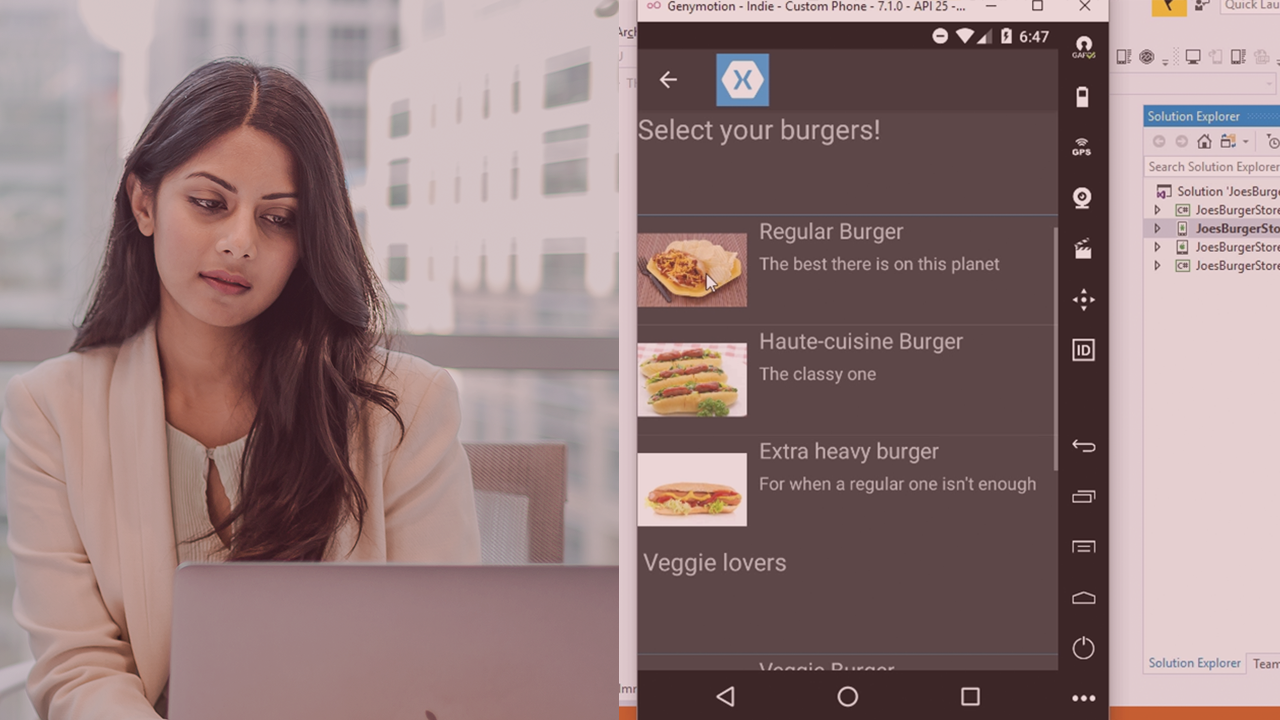
- Course
Xamarin 4: The Big Picture
This course shows you the building blocks of Xamarin, Microsoft’s solution for building mobile applications that run on any device and on any platform, and you will be able to decide whether or not it's something for you to invest in.
Get started today
Access this course and other top-rated tech content with one of our business plans.
Try this course for free
Access this course and other top-rated tech content with one of our individual plans.
This course is included in the libraries shown below:
- Core Tech
What you'll learn
Using Xamarin, you can create cross-platform mobile applications for the 3 major mobile platforms: iOS, Android, and UWP, all without learning a new language or getting used to a new development environment. You can keep using C#, the .NET framework, and Visual Studio to build these mobile apps. In this course, Xamarin: The Big Picture, you will learn what Xamarin is and its most important building blocks. First, you will understand what Xamarin.Android, Xamarin.iOS, and Xamarin.Forms are. Then, you will see how using Xamarin promotes the reuse of code and you will understand the different tools you can use to build apps. Finally, you will get the required information to make sure that your environment is ready to go, whether it’s a Windows PC or a Mac. By the end of this course, you’ll have a good understanding of Xamarin platform and its tooling.

