- Course
Visual Studio Code
Visual Studio Code is a fast and lightweight cross-platform code editor for writing modern web and cloud applications. This course shows you how to debug, refactor, peek and find references, get intellisense and autocomplete, use the multi-cursor, run task automation using Gulp or Grunt, and work in a variety of languages and platforms like node.js, ASP.Net, JavaScript, and TypeScript.
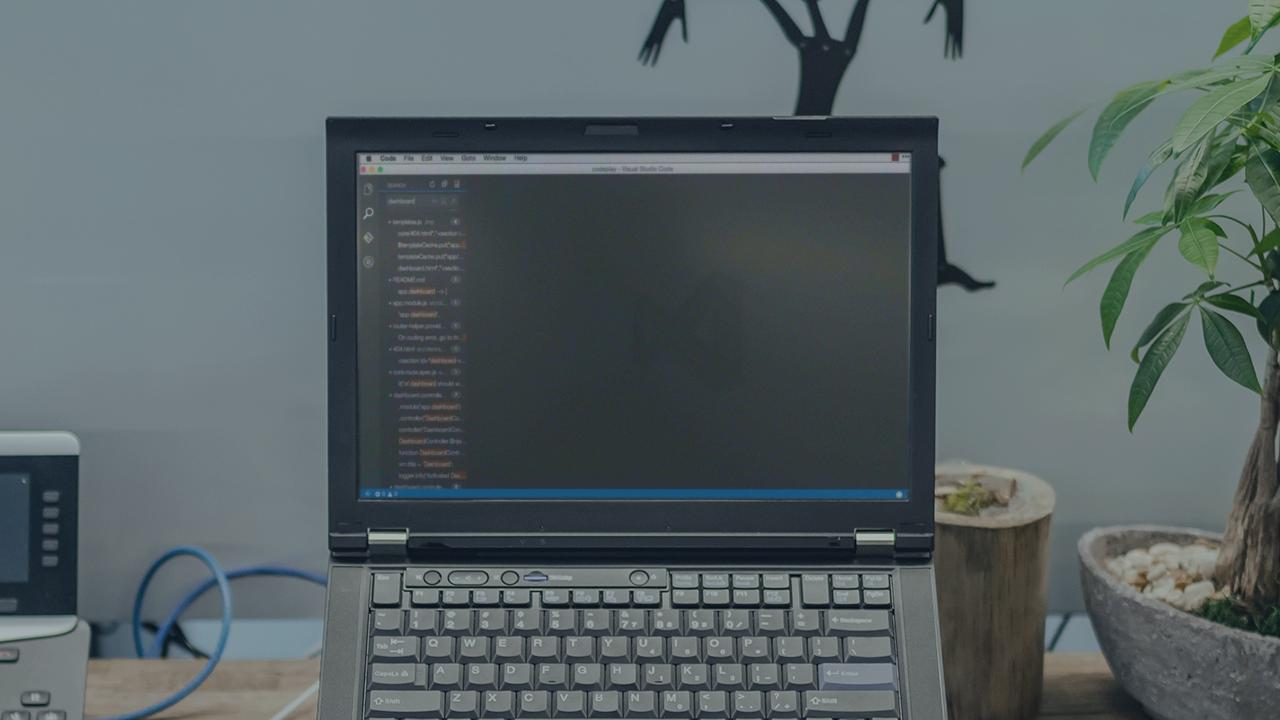
- Course
Visual Studio Code
Visual Studio Code is a fast and lightweight cross-platform code editor for writing modern web and cloud applications. This course shows you how to debug, refactor, peek and find references, get intellisense and autocomplete, use the multi-cursor, run task automation using Gulp or Grunt, and work in a variety of languages and platforms like node.js, ASP.Net, JavaScript, and TypeScript.
Get started today
Access this course and other top-rated tech content with one of our business plans.
Try this course for free
Access this course and other top-rated tech content with one of our individual plans.
This course is included in the libraries shown below:
- Core Tech
What you'll learn
Visual Studio Code is a fast and lightweight cross-platform code editor for writing modern web and cloud applications. This course shows you how to debug, refactor, peek and find references, get intellisense and autocomplete, use the multi-cursor, run task automation using Gulp or Grunt, and work in a variety of languages and platforms like node.js, ASP.Net, Javascript, and TypeScript. You'll be a faster and more efficient Web developer!
Visual Studio Code
-
Get up and Running with VS Code | 35s
-
Downloading and Installing Code | 1m 10s
-
Command Line Options | 1m 33s
-
Launching 1 or More Instances of Code from Command Line | 4m 33s
-
VS Code Layout | 3m 7s
-
Getting Familiar with Code | 7m 40s
-
Exploring the Command Palette | 5m 22s
-
Side by Side by Side Editing | 2m 38s
-
Important Keyboard Shortcuts | 1m 27s

