- Course
SharePoint: Team Collaboration
This course teaches the essentials of team collaboration in SharePoint, covering setup, real-time collaboration tools, and tracking features to enhance productivity and streamline teamwork.
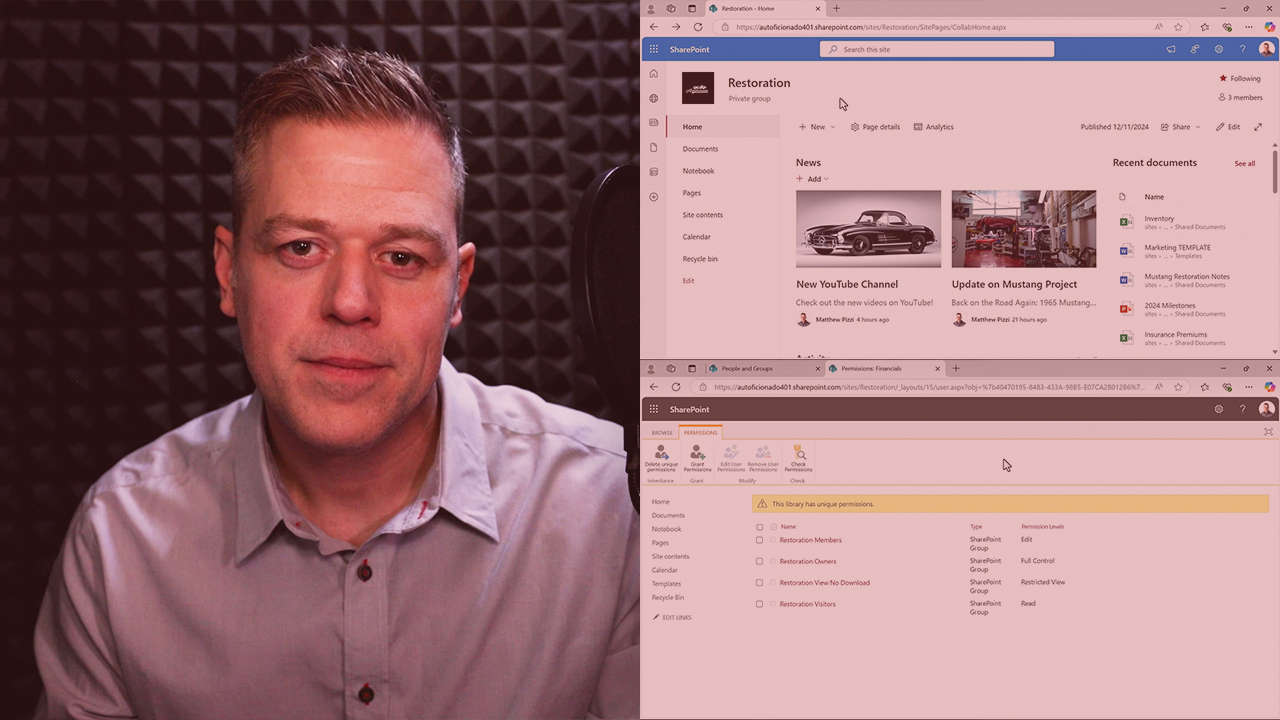
- Course
SharePoint: Team Collaboration
This course teaches the essentials of team collaboration in SharePoint, covering setup, real-time collaboration tools, and tracking features to enhance productivity and streamline teamwork.
Get started today
Access this course and other top-rated tech content with one of our business plans.
Try this course for free
Access this course and other top-rated tech content with one of our individual plans.
This course is included in the libraries shown below:
- Core Tech
What you'll learn
In this course, you’ll learn how to use SharePoint to boost team collaboration through effective site setup, real-time document sharing, and integrated task management tools. We’ll guide you through organizing content, managing permissions, and tracking team activity so you can create a collaborative workspace that keeps everyone aligned and productive.
