Table of contents
Introduction 9m 31s
Lock icon
Meet Your Course Author | 49s
Lock icon
Course Prerequisites | 2m 45s
Lock icon
Why Server Hardening? | 5m 57s
Identify Common Red Hat Vulnerabilities and Exposures 1h 32m 12s
Lock icon
The CIA Model | 9m 36s
Lock icon
Updating Systems | 7m 36s
Lock icon
Updating Software on LinuxUpdating Software on Linux | 1h 0m
Lock icon
RHCS Certified Specialist in Server Hardening - Identify Common Vulnerabilities and ExposuresRHCS Certified Specialist in Server Hardening - Identify Common Vulnerabilities and Exposures | 15m
Verify Package Security and Validity 31m 33s
Lock icon
Verifying Packages - Yum | 8m 50s
Lock icon
Installing and Verifying Packages with RPM | 7m 43s
Lock icon
RHCS Certified Specialist in Server Hardening - Verify package security and validityRHCS Certified Specialist in Server Hardening - Verify package security and validity | 15m
Identify and Employ Standards-based Practices 1h 24m 17s
Lock icon
Common Standards | 16m 22s
Lock icon
Common Standards - Examples | 16m 5s
Lock icon
Create and Use Encrypted File Systems | 15m 30s
Lock icon
File System Features | 9m 23s
Lock icon
File System Features - Hands On | 11m 57s
Lock icon
RHCS - Server Hardening - Identify and Employ Standard Base PracticesRHCS - Server Hardening - Identify and Employ Standard Base Practices | 15m
Configure Defaults for File Systems 1h 1m 21s
Lock icon
File System Properties for ext4 | 5m 46s
Lock icon
File System Properties for XFS | 5m 7s
Lock icon
Files - SUID | 11m 19s
Lock icon
Files - GID | 3m 33s
Lock icon
Files - Sticky Bit | 5m 14s
Lock icon
Files - FACL | 15m 22s
Lock icon
RHCS - Server Hardening - Configure Defaults for FilesystemsRHCS - Server Hardening - Configure Defaults for Filesystems | 15m
Install and Use Intrusion Detection 36m 46s
Lock icon
Security Tools - AIDE | 10m 54s
Lock icon
Security Tools - OSSEC | 10m 52s
Lock icon
RHCS - Server Hardening - Install and use intrusion detectionRHCS - Server Hardening - Install and use intrusion detection | 15m
Manage User Account and Password Security 37m 41s
Lock icon
User Accounts | 9m 17s
Lock icon
Setting User Account Defaults | 6m 27s
Lock icon
Group Accounts and Group Administrators | 6m 57s
Lock icon
RHCS - Server Hardening - Manage User Account and Password SecurityRHCS - Server Hardening - Manage User Account and Password Security | 15m
PAM - Pluggable Authentication Modules 29m 42s
Lock icon
What is PAM | 6m 19s
Lock icon
A Further Look at PAM | 8m 23s
Lock icon
RHCS - Server Hardening - Pluggable authentication modulesRHCS - Server Hardening - Pluggable authentication modules | 15m
Configure Console Security 33m 4s
Lock icon
Console Security | 9m 49s
Lock icon
Console Security - Hands On | 8m 15s
Lock icon
RHCS - Server Hardening - Configure Console SecurityRHCS - Server Hardening - Configure Console Security | 15m
Configure System-wide Acceptable Use Notifications 29m 49s
Lock icon
Changing the SSH Banner | 4m 25s
Lock icon
Changing the Message of the Day | 4m 22s
Lock icon
Use a Shell Script to Customize a Message Viewed Upon Login | 6m 2s
Lock icon
RHCS - Server Hardening - System-wide Acceptable Use NotificationsRHCS - Server Hardening - System-wide Acceptable Use Notifications | 15m
Install and Configure Identity Management Service 38m 2s
Lock icon
What is IdM? - Identity Management | 4m 48s
Lock icon
Install IdM - Identity Management Server | 8m 2s
Lock icon
Install IdM on a Client Server | 10m 12s
Lock icon
RHCS - Server Hardening - Install and Configure Identity Management ServicesRHCS - Server Hardening - Install and Configure Identity Management Services | 15m
Configure Remote System Logging Services 38m 59s
Lock icon
System Logging via rsyslog | 5m 24s
Lock icon
Managing System Log Files | 9m 10s
Lock icon
Configure Remote Logging Services | 9m 25s
Lock icon
RHCS - Server Hardening - Configure remote system logging servicesRHCS - Server Hardening - Configure remote system logging services | 15m
Configure System Auditing Services 38m 1s
Lock icon
Configure and Install System Auditing Services | 6m 3s
Lock icon
Review Audit Data | 11m 32s
Lock icon
Getting Reports Out of Audit Data | 5m 26s
Lock icon
RHCS - Server Hardening - Configure System Auditing ServicesRHCS - Server Hardening - Configure System Auditing Services | 15m
Network Scanning Tools and IPTables 58m 32s
Lock icon
Install and Use nmap | 10m 57s
Lock icon
Install and Use nessus | 9m 59s
Lock icon
IPTables Overview | 6m 54s
Lock icon
IPTables - Part 2 | 15m 42s
Lock icon
RHCS - Server Hardening - Network Scanning Tools and iptablesRHCS - Server Hardening - Network Scanning Tools and iptables | 15m
Conclusion 1h 33m 36s
Lock icon
Conclusion | 2m 14s
Lock icon
Next Steps | 1m 22s
Lock icon
RHCS - Server Hardening - Practice ExamRHCS - Server Hardening - Practice Exam | 1h 30m
About the author
A Cloud Guru
The Cloud Content team comprises subject matter experts hyper focused on services offered by the leading cloud vendors (AWS, GCP, and Azure), as well as cloud-related technologies such as Linux and DevOps. The team is thrilled to share their knowledge to help you build modern tech solutions from the ground up, secure and optimize your environments, and so much more!
More Courses by A G.
Get access now
Sign up to get immediate access to this course plus thousands more you can watch anytime, anywhere
Cancel
Close button icon