Table of contents
Introduction 5m 24s
Lock icon
Welcome to the Course | 1m 59s
Lock icon
About the Training Architect | 1m 54s
Lock icon
About the Exam | 1m 31s
Monitoring and Altering Kernel Behavior 59m 33s
Lock icon
Viewing Kernel Parameters | 7m 23s
Lock icon
Modifying Kernel Parameters | 10m 56s
Lock icon
Managing and Optimizing Kernel Behavior Through Modules | 11m 14s
Lock icon
Enable Kernel Modules and Modify ParametersEnabling Kernel Modules and Modifying Parameters | 30m
Analyzing System and Application Performance 4h 40m 39s
Lock icon
Analyzing System and Application Performance Section Overview | 3m 57s
Lock icon
Choosing an Application Version Based on Observed Performance | 7m 3s
Lock icon
Analyzing System and Application Behavior Using Common Utilities | 14m 57s
Lock icon
Analyzing System and Application Behavior Using Specialized Tools: Part 1 | 10m 32s
Lock icon
Analyzing System and Application Behavior Using Specialized Tools: Part 2 | 15m 10s
Lock icon
Analyzing Application Behavior Using Valgrind: Part 1 | 11m 28s
Lock icon
Analyzing Application Behavior Using Valgrind: Part 2 | 11m 49s
Lock icon
Configuring Systems to Run SystemTap Scripts: Part 1 | 11m 5s
Lock icon
Configuring Systems to Run SystemTap Scripts: Part 2 | 9m 52s
Lock icon
Using eBPF Tools to Diagnose System and Application Behavior: Part 1 | 10m 47s
Lock icon
Using eBPF Tools to Diagnose System and Application Behavior: Part 2 | 9m 35s
Lock icon
Collecting Data and Metrics With Performance Co-Pilot | 12m 56s
Lock icon
Reviewing Metrics and Logging Data Using Performance Co-Pilot: Part 1 | 13m 22s
Lock icon
Reviewing Metrics and Logging Data Using Performance Co-Pilot: Part 2 | 14m 38s
Lock icon
Analyzing System and Application Performance Section Review | 3m 28s
Lock icon
Monitor System Performance Using Multiple ToolsMonitoring System Performance Using Multiple Tools | 30m
Lock icon
Test an Application for Memory Leaks Using ValgrindTesting an Application for Memory Leaks Using Valgrind | 45m
Lock icon
Use Performance Co-Pilot to Collect and View System Performance DataUsing Performance Co-Pilot to Collect and View System Performance Data | 45m
Tuning a Running System 2h 28m 48s
Lock icon
Tuning a Running System Section Overview | 2m 34s
Lock icon
Altering Process Priorities | 7m 25s
Lock icon
Selecting and Configuring Tuned Profiles | 6m 21s
Lock icon
Customizing Tuned Profiles | 6m 24s
Lock icon
Managing System Resources Using PIDs and Cgroups | 9m 41s
Lock icon
Managing System Resources Using Systemd and Cgroups | 11m 54s
Lock icon
Managing Power Consumption Using PowerTOP | 11m 56s
Lock icon
Tuning a Running System Section Review | 2m 33s
Lock icon
Tune a System With TunedTuning a System with Tuned | 45m
Lock icon
Manage System Resources Using Control GroupsManaging System Resources Using Control Groups | 45m
Profiling and Tuning System Hardware and Performance 1h 16m 48s
Lock icon
Profiling System Hardware Configurations | 12m 26s
Lock icon
Tuning CPUs Using Tuna | 9m 31s
Lock icon
Configuring Hugepages | 9m 51s
Lock icon
Tuning CPUs and Hugepages on a Linux SystemTuning CPUs and Hugepages on a Linux System | 45m
Configuring Disk and File Subsystems 42m 18s
Lock icon
Selecting the Proper I/O Scheduling Algorithm | 4m 49s
Lock icon
Configuring the Disk Scheduler Using Tuned | 6m 5s
Lock icon
Configuring the Disk Scheduler Using Udev Rules | 4m 56s
Lock icon
Tuning a File System Layout for a Specific Use | 11m 28s
Lock icon
Configuring a Disk Schedule Using Udev RulesConfiguring a Disk Schedule Using Udev Rules | 15m
Course Conclusion 2h 6m 52s
Lock icon
Registering and Taking the Exam | 2m 45s
Lock icon
Course Conclusion and What’s Next | 4m 7s
Lock icon
EX442 Practice Exam LabEX442 Practice Exam Lab | 2h 0m
Get access now
Sign up to get immediate access to this course plus thousands more you can watch anytime, anywhere
Cancel
Close button icon