- Course
- ILX Course
Managing Docker on Linux Servers
Learn how to install and manage Docker Engine on Linux, including secure API access and using contexts to manage connections to multiple servers.
What you'll learn
Thanks to Docker Desktop, you may fall in love with Docker on Mac and Windows. Behind the scenes, and in many production environments, you will find Linux! In this course, Managing Docker on Linux Servers, you will gain the ability to install, configure and secure access to Docker Engine for Linux. First, you will learn how to install Docker Engine for your Linux distribution. Next, you will discover how to connect remotely over SSH using a docker context and how to connect securely over HTTPS. Then, you will explore how docker uses containerd. Finally, you will learn how to update Docker Engine. When you are finished with this course, you will have the skills and knowledge to run Docker Engine on Linux Servers needed to successfully support running containers in development, test, and even production Linux environments.
Table of contents
About the author
Wes Higbee is passionate about helping companies achieve remarkable results with technology and software. He’s had extensive experience developing software and working with teams to improve how software is developed to meet business objectives. Wes launched Full City Tech to leverage his expertise to help companies delight customers.
More Courses by Wes H.