- Course
- ILX Course
Creating a Terraform Configuration for Multi-Cloud Use
Learn how to use Terraform to deploy the same type of resource to two different cloud vendors.
What you'll learn
In this course, you’ll learn how to deploy the same type of resource into two different cloud environments (either separately or simultaneously) with a Terraform configuration. First, we’ll explore the use case and scenario of why you would want to do this. Next, we will work through a series of demos building to the deployment of the resources. Finally, we will discuss what we accomplished, and you will be presented with a challenge lab where you can practice what you have learned and be graded on how you performed on the lab. When you’re finished with this course, you’ll have the building blocks to start creating multi-cloud configurations using Terraform.
Table of contents
About the author
Jesse is a Training Architect here at Pluralsight with a focus on DevOps. Jesse finds the world of DevOps fascinating and loves how there are many avenues to explore. He has over 20 years of IT experience in various roles. He has been a Linux Systems Administrator, a Database Administrator, and an IT Manager to name a few and specializes in Terraform and OpenShift. He loves exploring new technologies and entertaining his curious mind. He is very happy to be your guide in your learning journey so let the journey begin!
More Courses by Jesse H.