
You’ve got a fast team, but no idea if you’re actually improving
Your sprint velocity is up. Deployments feel fast. But bugs keep resurfacing, retros feel repetitive, and you’re still doing post-mortems on Friday nights.
Sound familiar?
That’s the trap of gut-feel delivery: you’re moving, but not always in the right direction.
High-performing engineering teams measure delivery with intent. They track what matters most: speed, stability, and the ability to recover quickly when things go wrong.
That’s where DORA metrics come in. (Not to be confused with the EU’s Digital Operational Resilience Act, this post focuses on DevOps performance metrics from Google’s DORA research team.)
These four KPIs have become the gold standard for understanding and improving how software gets delivered.
What are the DORA metrics?
They’re four delivery health signals from the DevOps Research and Assessment (DORA) group. Think of them like vital signs for your software org:
Here’s what they measure:
- Deployment frequency
How often does your team deploy to production?
Frequent, reliable deployments are a sign of mature CI/CD practices.
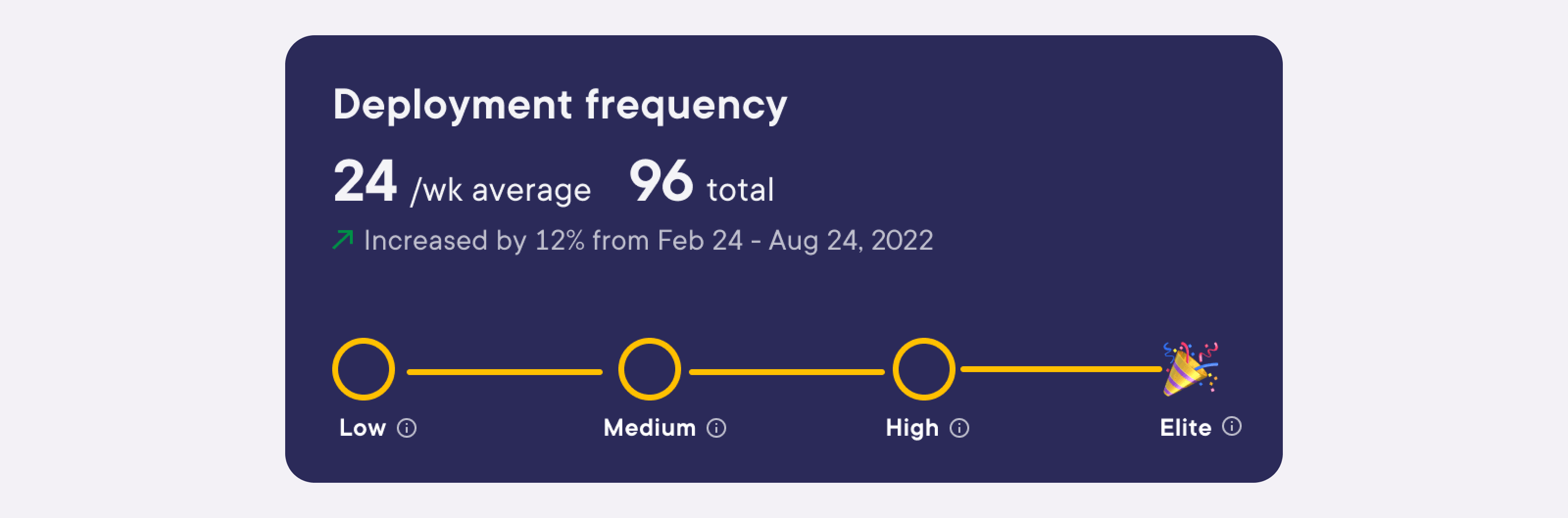
- Lead time for changes
How long does it take to go from code committed to code deployed?
Lower lead times mean faster feedback and faster delivery.
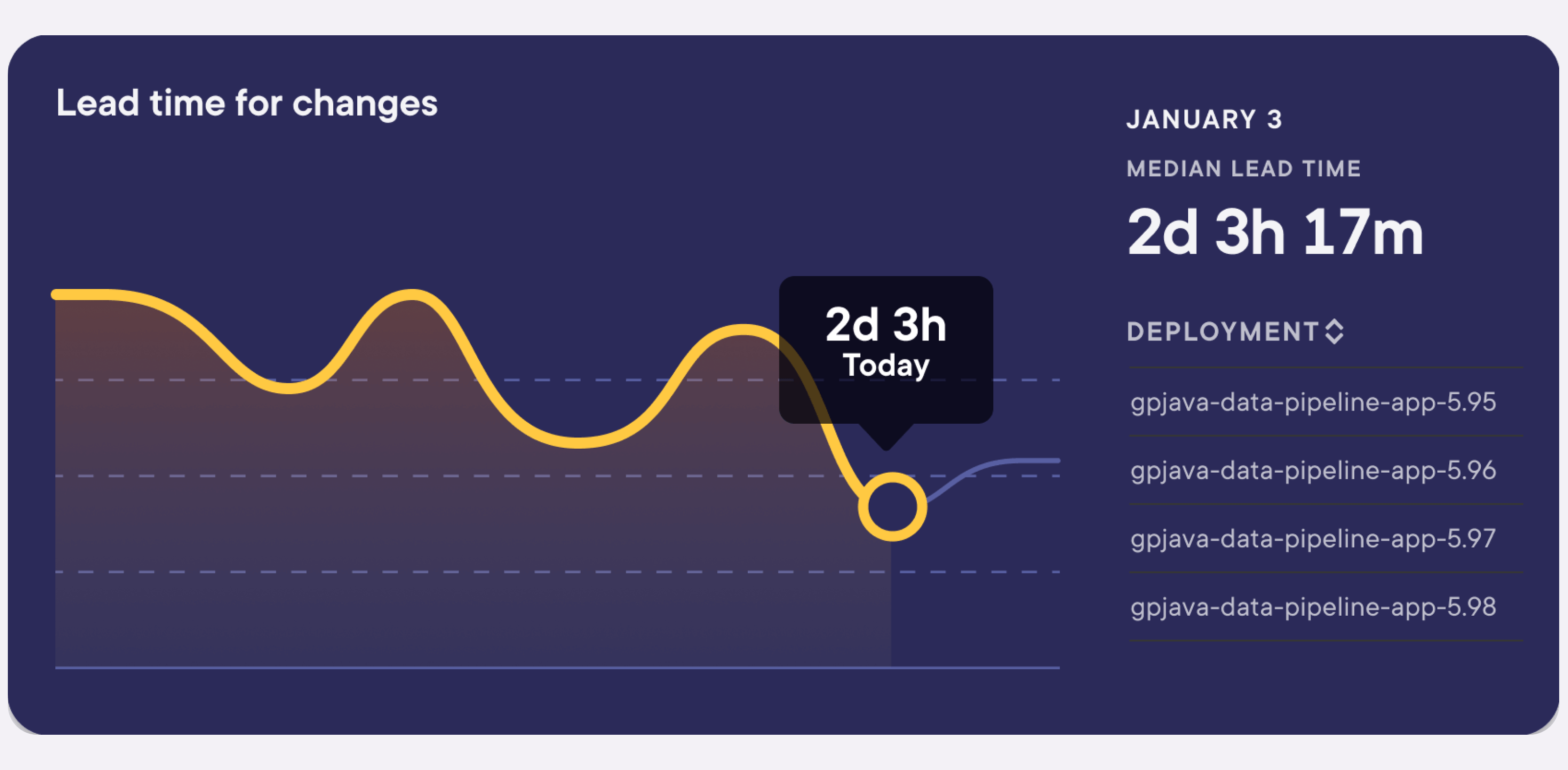
- Change failure rate
What percentage of changes result in a failure, rollback, or incident?
This helps you track the cost of speed and when it’s too risky.
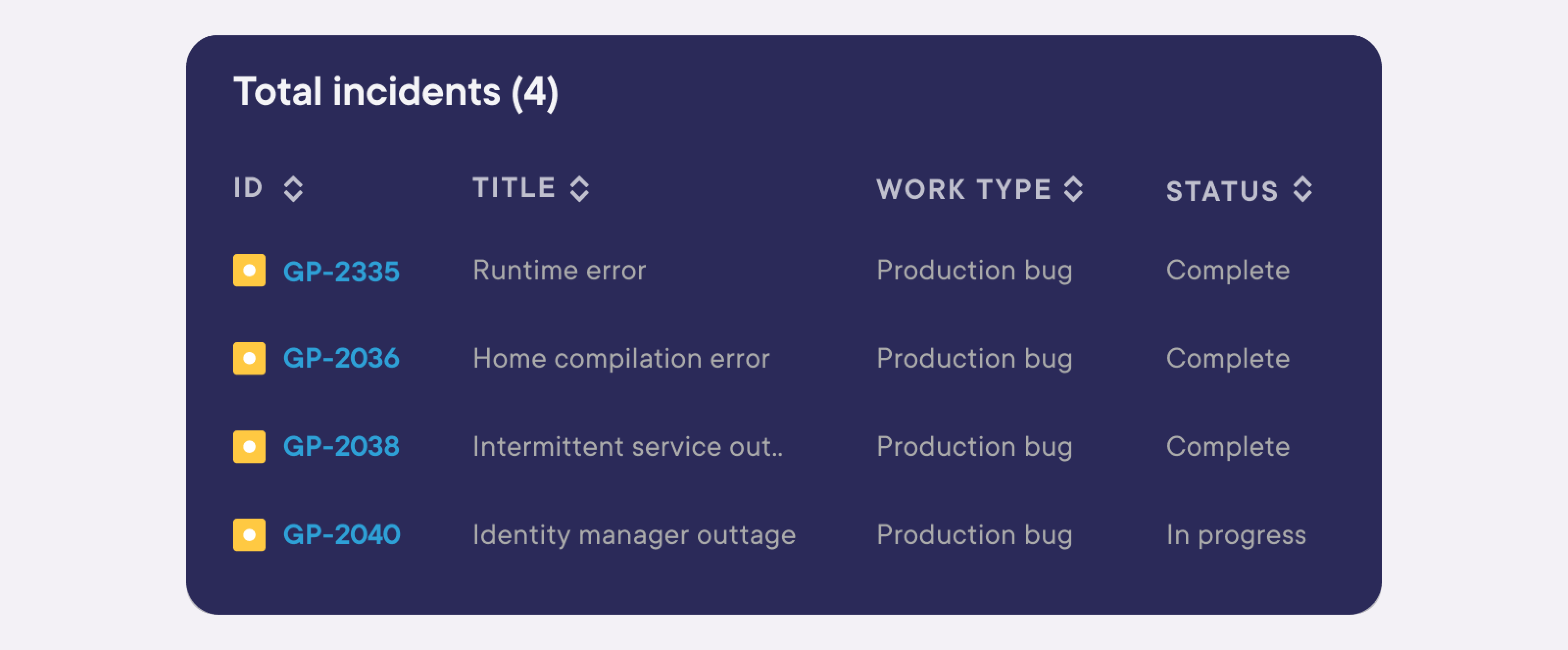
- Mean time to recovery (MTTR)
How long does it take to restore service after a failure?
MTTR captures your team’s resilience and response capability.
These aren’t vanity metrics. They tell you if your team is fast and stable. Used well, they can surface bottlenecks, broken process, or unspoken team pain.
Why devs (and leads) actually track the
It’s easy to report on story points completed or PRs merged. But those numbers don’t reflect impact.
DORA metrics shift the focus from output to outcomes. They help align engineering performance with business goals.
They also help you answer questions that actually matter:
- Are we shipping value fast?
- Can we recover quickly when something breaks?
- Are we improving over time?
They’re signals your CTO cares about. But also tools your team can use to work smarter.
Tracking DORA metrics is annoying, unless you use Flow
Most teams try to hack it:
- Jira reports for velocity
- Git logs for deploys
- CI/CD scripts for timestamps
- Retros to patch the gaps
It’s manual, brittle, and no one wants to maintain the dashboard. That’s why Flow exists.
Flow pulls real DORA metrics from your actual delivery data, no setup, no guesswork.
- Auto-maps PRs, issues, and deploys across tools
- Tracks MTTR, failure rate, and lead time out of the box
- Gives devs and leads real-time feedback on what’s working (and what’s breaking)
You don’t have to ask engineers to tag things. You don’t have to export CSVs. You just see what’s happening.
Other Appfire tools help bridge that gap that surface DORA metrics directly from your workflow.
Here’s how:
- Dashboard Hub for Jira
Visualize DORA metrics without building custom dashboards.
Map commits to Jira issues, track deploys, and surface MTTR in one view. No spreadsheets. No polling devs for status.
- Automation Suite for Jira
Track issues automatically and respond faster.
Auto-tag high-risk changes, alert when MTTR spikes, or trigger escalations before issues escalate further.
These tools don’t just report metrics. They help you act on them.
Best practices from teams already using DORA metrics
Getting started doesn’t have to be overwhelming. Here’s how high-performing teams ease in:
- Start with one or two metrics. Often, lead time or deployment frequency is a good entry point
- Define your baselines before you chase improvement
- Make metrics visible. Use dashboards your team will actually check
- Integrate metrics into retros. Use the data to inform, not just report
You don’t need perfect scores. You need steady progress.
Common pitfalls and how to avoid them
Even great teams make missteps with DORA. Keep an eye out for:
- Chasing perfect numbers: focus on trends, not absolutes
- Ignoring context: a low failure rate doesn’t matter if incidents aren’t logged
- Using metrics for performance reviews: DORA is for team improvement, not individual judgment
- Tracking without follow-u: metrics are a starting point, not the goal
DORA isn’t just for elite teams. It’s for any team that wants to improve
You don’t need a DevOps platform team to start tracking what matters.
If you lead delivery, manage incidents, or care about how your team ships, DORA metrics can give you the clarity and focus to improve your process without extra overhead.
With tools like Dashboard Hub, Whiteboards, and Automation Suite, you can track DORA metrics right inside Jira, no extra spreadsheets or status pings needed.
Bottom line: DORA metrics only matter if they change behavior
If your team’s frustrated but can’t explain why, or your leadership wants better answers than "we’re working on it," DORA metrics give you the visibility to move from react mode to improve mode.
Flow makes that visibility painless.
Explore how Flow tracks DORA metrics